how can create a google adsense account-:
Before i will tell you create a Google adsense account. i am telling about the definition of google adsense.
Definition of f Google adsense-: Google adsense is a service that is providing by Google. as we know Google is a search engine that providing many services as like google analytic Google adsense Google adword etc. Google adsense is a service that is providing advertising facility.
Google adsense is designed for Blogs, YouTube video and website publishers who want to display targeted text, video or image advertisements on website pages and earn money when site visitors view or click the ads.
This advertisements are controlled and managed by Google and Web publishers simply need to create a free AdSense account and copy and paste provided code to display the ads. Revenue using AdSense is generated on a per-click or per-impression basis. It is free to become a verified website publisher in the Google AdSense program.
Create a Google Adsense – For creating a google adsense account we need to create a Gmail account. First go to the gmail and create a gmail account after creating the gmail account. please follow these process.
Apply for google adsense-: please follow these process.
- Go to the Browser window and open google.com
- Select the https://www.google.com/intl/en_in/adsense/start/
- then a window will open
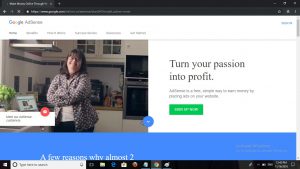
In this dialogue Box if i have account then click login button. If you don’t have any account . We click SignUp button
Adsense account sign up-: For creating a adsense account we click SignUp button
another dialogue box will be Open as like

- Google asked the information about Where you want to add as like a website url and email id
- first we give the complete website address as like a http://www.netnic.org
- another dialogue box we give the email id
- after giving email id we accept all the term and condition
- and click save and continue
Your account has been created and this page will open
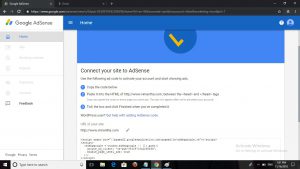
Google Providing some code as like this way
<script async src=”//pagead2.googlesyndication.com/pagead/js/adsbygoogle.js”></script>
<script>
(adsbygoogle = window.adsbygoogle || []).push({
google_ad_client: “ca-pub-8530970342296596”,
enable_page_level_ads: true
});
</script>
This code copy and paste in our website head tags.
After pasting this code Google analysis your website and see the policy of website . Google see the traffic of website and rank also . If google accept then your account has been activated.