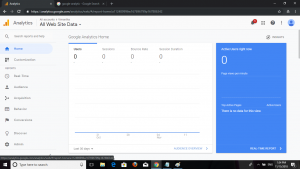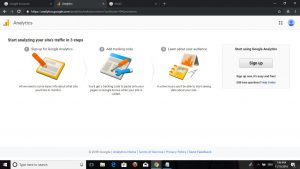Google Analytics definition-: Google Analytics is a free tool of google. Google Analytics is use of tracks of website traffic and currently how many user are using of this website. Google Analytics is now the most widely used web analytics service on the websites. Google Analytics also provides an SDK that allows gathering usage data from iOS and Android Apps, known as Google Analytics for Mobile Apps.
Create a Google Analytics account-:
For creating a Create a Google Analytics account go to the gmail.com and create a gmail account. after creating gmail account login it.
https://analytics.google.com/analytics/web/ click here and login gmail id and password then we look it
In the right corner we saw a Big button Sign Up click here
after clicking it’s ask the name of website and content name as like

- First we give the account name
- after give website name
- give the url name
- select industry of website as like business or entertainment
- Reporting time of zone
- after give the information we select the check box has given and click the Get tracking id button .
- when we click this button another dialogue box will open and ask the all term and condition we can read and click here
- after accept the condition we get the google analytic code this way
Google analytics tracking code-: Google google analytics tracking code provided by the google . This will show as here
<!– Global site tag (gtag.js) – Google Analytics –>
<script async src=”https://www.googletagmanager.com/gtag/js?id=UA-129298371-1″></script>
<script>
window.dataLayer = window.dataLayer || [];
function gtag(){dataLayer.push(arguments);}
gtag(‘js’, new Date());
gtag(‘config’, ‘UA-129298371-1’);
</script>
- we can paste this code in our website page . we want track it
after adding code we can see this type home page
set up google analytics-: After creating we can set up google analytics code in Head Tag of Our website . This will show all the activity of of our website.
Login in google analytics accounts-:
after creating google analytic account login it. It show the home page as like