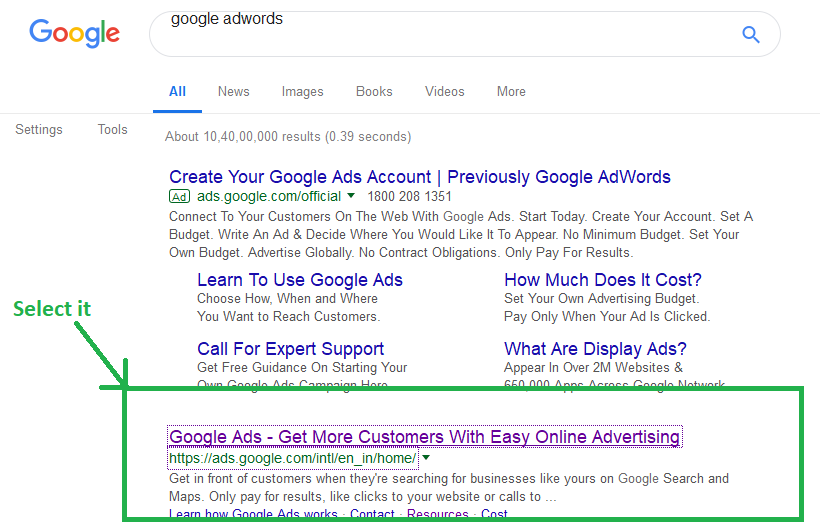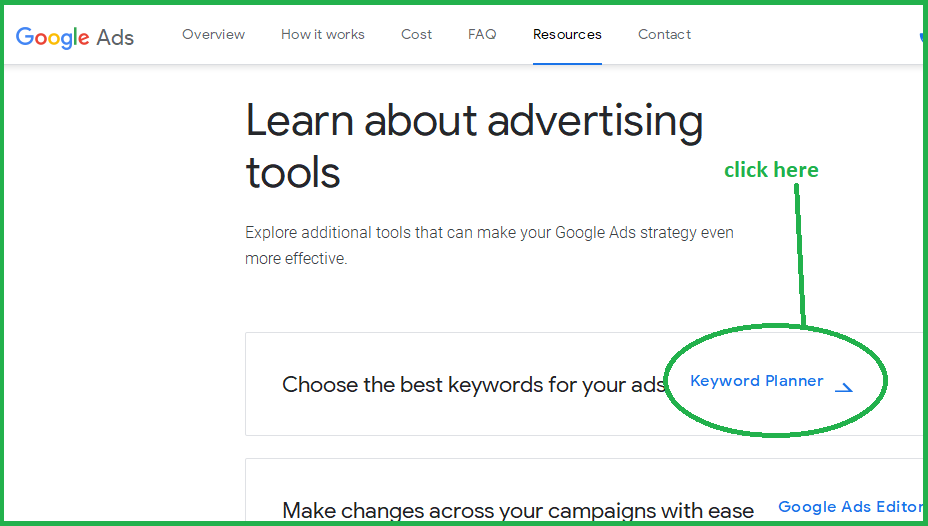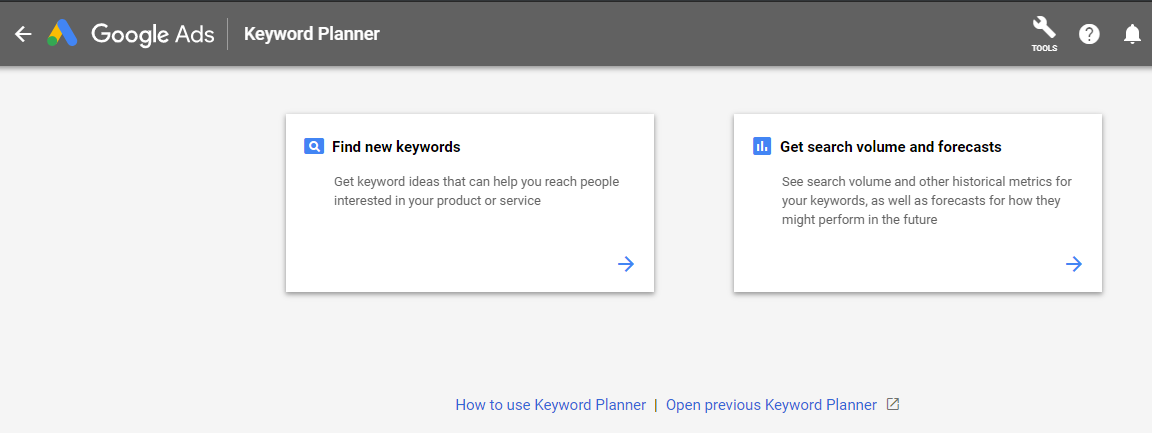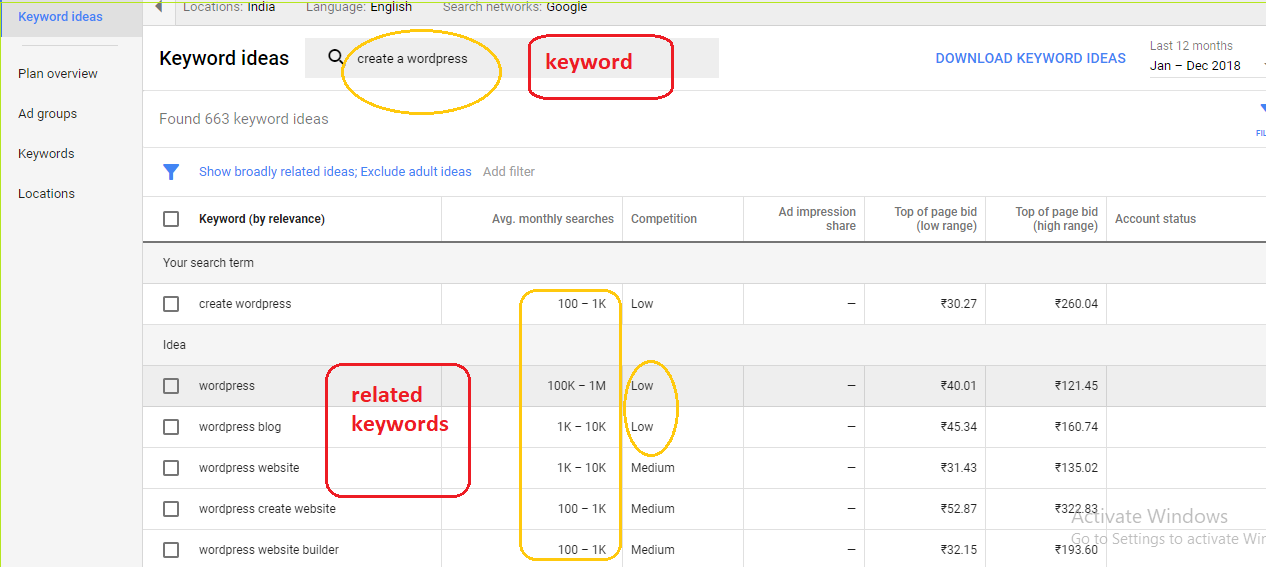Google Keyword Planner -: This is the New Keyword Tool From Google AdWords. This is a new keyword tool that combines elements of two existing keyword tools, the Google Keyword Tool and the AdWords Traffic Estimator, adding a more structured and integrated workflow as well as all sorts of new bells and whistles.
Google keyword is the best google Keyword planner because google is the most popular search engine and 90% people search here. All the right information about the google only it tells.
Create a Google Keyword Planner Account-: For creating a new account we open a New Browser window using Ctrl+shift+n.
Here open the google.com and type Google Adwords this type window will open here
After selecting this menu we get a new window as like here we select the Resources button and scroll down the window. In the window we see the google Keyword we click here ..
After clicking this button we scroll down the browser window. There we see the this option
Find the right keywords for your business
Below this option we get a Button
go to keyword planner
- After clicking this button we get a new window It ask the gmail account and Password .
- After Giving the email id and password it show a window as like
Here We see the Find new Keywords option we click here. Our google Keyword account has been created.
How to search keyword in Google -: After creating google adword account we can search keyword here. We can click here and write word which we want to search as like create a website and click get started button. The result will show here as like
This type list will show here .
- Here first column show the related words that are searching in google search engine
- Second column show the how many time that keyword searching in search engine
- Third column show the competition of this keyword. It tells LOW, MEDIUM AND HIGH.
- Fourth column show the ad impression of this keyword.
- Fifth column show the top of page Bid is LOW
- Six column show the top of page Bid HIGH
Here we can select keywords.