Google Drive Definition-: This is a google product. Google Drive is a file storage and synchronization service developed by Google. This service is Launched on April 24, 2012. Google Drive provide the facility to allows users to store files on their servers, synchronize files across devices, and share files. Google Drive is a free cloud-based storage service that enables users to store and access files online. The service syncs stored documents, photos and more across all of the user’s devices, including mobile devices, tablets and PCs.
Create a account on google drive
Before we use a google drive. It is necessary for creating a account. As we know that google drive is a part of google so we can use for creating this account the GMAIL ACCOUNT is necessary.
After creating Account Go to the browser window and type this url https://www.google.com/drive/
A window will open here as like
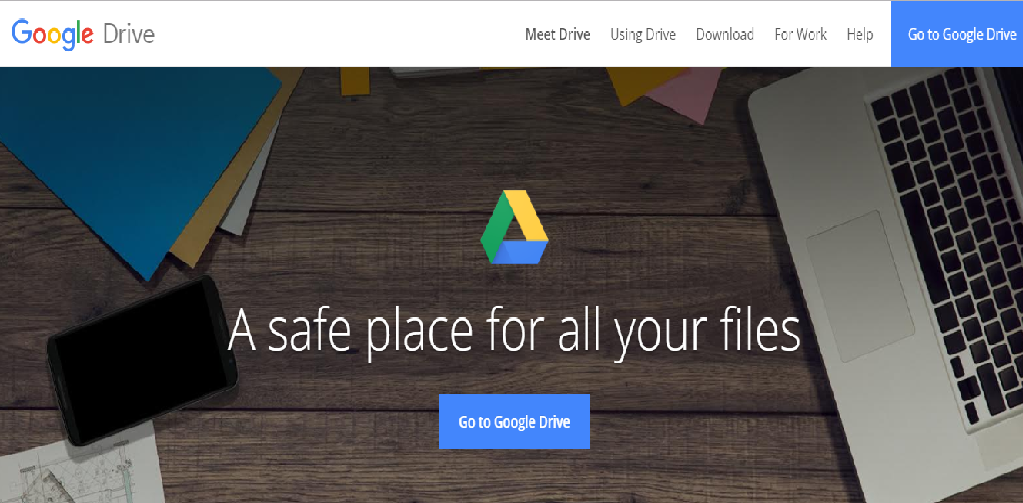
How can we use of the google drive
It is very simple to use of a google drive.
First Go to the this url https://www.google.com/drive/ and click he the Button Go to Google Drive .
After clicking a window will Open here Its asked the Gmail id and Password. Give the Email id and password and click login button. A window will open here as like this way
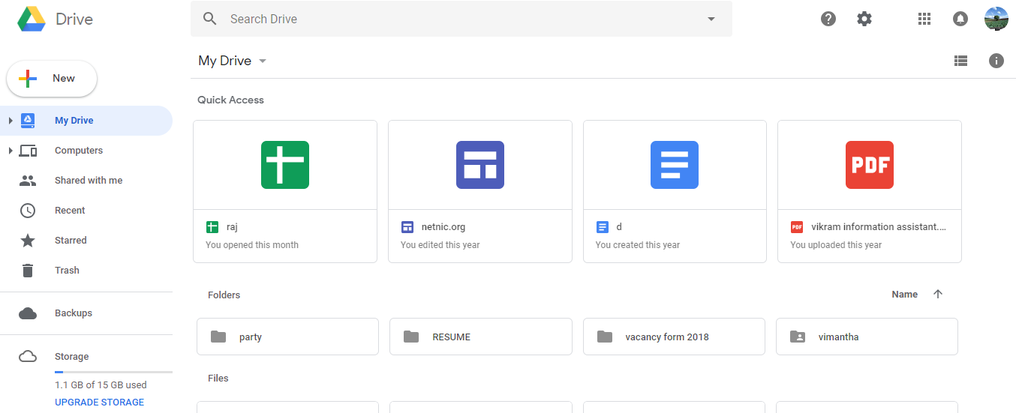
In the left side there are some button as like
- My Drive -: When we click this button it show all the save file in our google drive.
- Computers -: When we click this button it asked the syncing of computers.
- Shared with me-: when we click this button it show all the shared file with us
- Recent -: by the clicking this button what are the recent share with us
- Trash-: There are some time we get unwanted data and we delete this data if we want to see in future we can see here.
- Back Up-: By the use of this button we get a back up to our data
- Storage-: It show the storage capacity of google drive
How to upload data computer to google drive-
First login in Google drive account.
After Login successfully we get a window we see here a NEW button on Left side. Click here this button we get this type list …
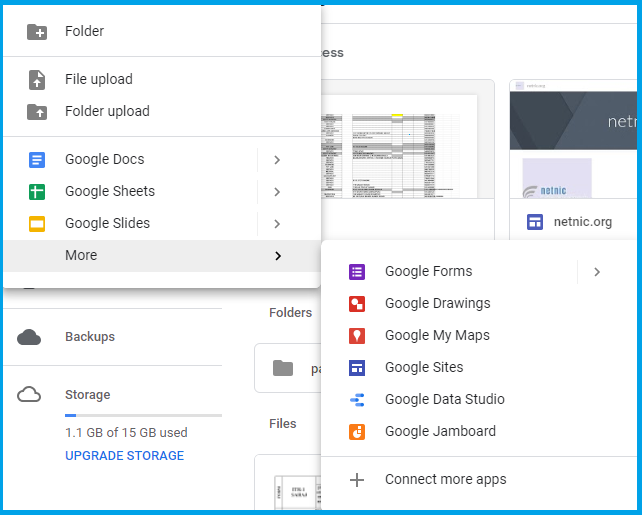
Its asked what we want to upload here.
Google drive provide the facility for uploading Files Folder, Files from Our computers.
If we want to upload a file click here It’s asked the where are the file is available in our computer select the file which we want to upload file.
By this way we can upload Folder on google drive.
Services provide by Google Drive-: Google drive provide online creating some file facility as like
- Google docs
- Google Sheets
- Google Slides
- Google Form
- Google Drawing
- Google My Maps
- Google sites
- Google data studio
- Google Jam-board
Google drive provide online facility creating these form and uploading facility also.