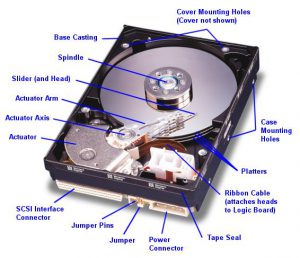What Is the Hard Disk-: Hard disk is a non-volatile memory hardware device which is use to store and retrieve computer data. So it is called non-volatile devices which can store any type of data in the computer for a long time.
In other words we can say that the computer keeps the data safe even after power off. Hard disk called the HDD (Hard Disk Drive). This is the secondary storage device. The First HDD was built by the IBM company and its capacity was 5 MB( Mega Byte).
Types of Hard Disk Drive
According the HDD(hard disk drive) can be connected to the computer using many interfaces. These interface are many types but we can divided into Four type. So according to connectivity hard disk has Four types.
1-: Parallel Advanced Technology Attachment (PATA)-: PATA is the oldish type of hard disk. PATA was used first time in 1986 and PATA Hard Disk uses the ATA interface standard to connect to the computer. PATA was earlier referred to as Integrated Drive Electronics. It was a medium speed hard disk drive and it’s data transfer rate is up to 133MB/ps. PATA drive stores data using magnetism.
2-:Serial Advanced Technology Attachment(SATA) –: This type hard disk drive mostly using computer and laptop. The data transfer speed of a SATA hard disk is higher than of a PATA hard disk drive. SATA speed can range between the 150MB to 600MB. SATA cables are very thin and flexible, which is better than PATA cables.
3-:Small Computer System Interface (SCIS) –: It is called the SCIS hard disk. This are using in a small computer system interface to connect to the computer. It is quite parallel to the IDE hard disk drive. Latest version of this SCSI Hard Disk has a data transfer speed of up to 640 MB/ps and SCIS can connect to 16 devices with a cable length of 12 meters.
4-:Solid State Drives –: It is called the SSD and this is the latest drives today. SSD is better and faster than all other hard disk devices. SSD are using flash memory technology to store data. Its data access range is very fast. SSD is costly other then drive.
Component of a Hard Disk
1. Platters and media:-
A hard disk driver consists of on one or more flat circular discs called platters on witch data is stored. The platters are composed of two main substances: – A substrate material that forms the majority of the platter and gives the platter a structure and rigidity. A magnetic media coating which actually holds the magnetic impulses that represent the data.
The hard disks actually get their name from the rigidity of the platters used, as compared to floppy disks and other media which use flexible “Platters”.
2. Read\Write Heads :-
The read\write heads of the hard disk are the interface between the magnetic physical media on which the data is stored and the electronic components that cake up the rest of the hard disk (and the PC). The read\write heads are responsible for converting bits to magnetic pulses and storing them on the platter when data is written on the hard disk. The read\write heads then again converts back the magnetic pulses stored on the hard disk into bits when data is read from the hard disk.
3. Actuator Assembly :-
The read\write heads of a hard disk are responsible for reading data and writing data on the hard disk. To perform its task effectively the read\write head must be held in a fixed position relative to the surface it is reading and should also be allowed to move from track to allow access the entire disk surface area. The surface on which the read\write heads are mounted is called the actuator assembly. The actuator assembly looks similar to a comb with its teeth inserted between the platters.
4. Spindle Motor :-
The spindle motor, also called the spindle shaft, is responsible for moving the platters around that make the hard disk operational the spindle motor provides stable, reliable and consistent turning power to the head disk to function it properly.
5. Hard Disk Connectors and Jumpers:-
Before we go into discussing connectors and jumpers used in a hard disk, let’s first discuss what jumpers are? Jumpers are small devices that are used to directly control the operation of hardware devices, without using any software. A jumper has two main c components. • Jumper: Jumper itself is a small piece of plastic and metal that is used to connect or remove the hardware device from the computer.
• Jumper Pins: A set of pins, across two of which a jumper is placed to make a specific connection.
Different types of connectors and jumpers used hard disks are:
• Power Connector
• Data Interface Connector • IDE\ATA Configuration Jumpers
• SCSI Configuration Jumpers
• JED Connector
6. Hard Disk Logic Board :-
All modern hard disks contain an intelligent circuit board built in the hard disk unit itself. However, in early hard disks all of the control logic the hard disks operation was placed into the controller plugged into the pc. But with newer drives advance features and high performance, with the reduction in the size of electronic components, the hard disk manufacturers moved most of the control function to the drive itself. The logic board is responsible to control hard disk functions, and ad hard disks becomes faster and more sophisticates; more function are added to the logic board being designed with support to handle more complicated head technologies, faster interfaces and higher bandwidth data streaming from the disk itself.
7. Hard Disk Integrated Cache :-
All modern hard disks contain a cache integrated into the hard disk unit itself. This is called hard disk integrated cache or hard disk buffer. The purpose of this cache is similar to that of other caches in the computer. This cache temporarily stores the results of recent from the disk, and also “pre-fetch” information that is likely to be requested in the bear future.
Difference Between the HDD and SSD
HDD is made of magnetic element and it has a mechanical parts inside. HDD storage capacity is very high, so we can store 1TB or more then data in this Hard disk drive. This hard disk device is very cheap prices. The data access speed of HHD is very slow. It takes a long time for run your program.
SSD is faster than other hard disk drives. This is using Integrated Circuit (IC) to store the data. It is very small size than HDD. It’s storage capacity are different. Its cost is very high. If You purchase then your computer becomes very fast.
Most Related Topic of Computer hardware
- Memory types definition
- What is Motherboard and it’s Parts
- Geometry of Hard disk drives
- Computer Input devices
- Computer output devices
- Basic elements of Computer
- Types of Computer’s
- Equipment of computer