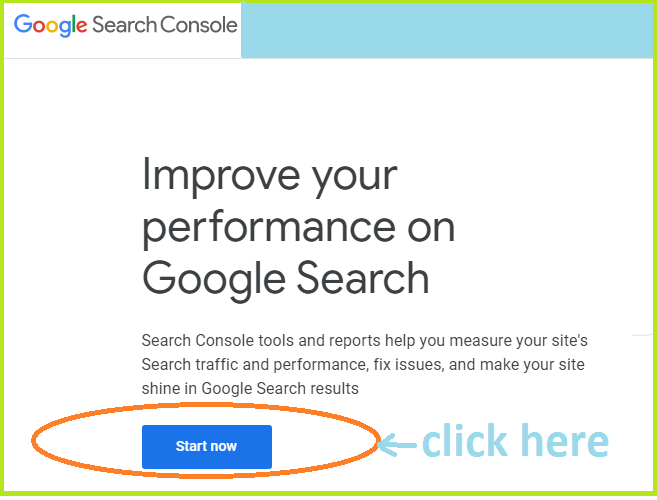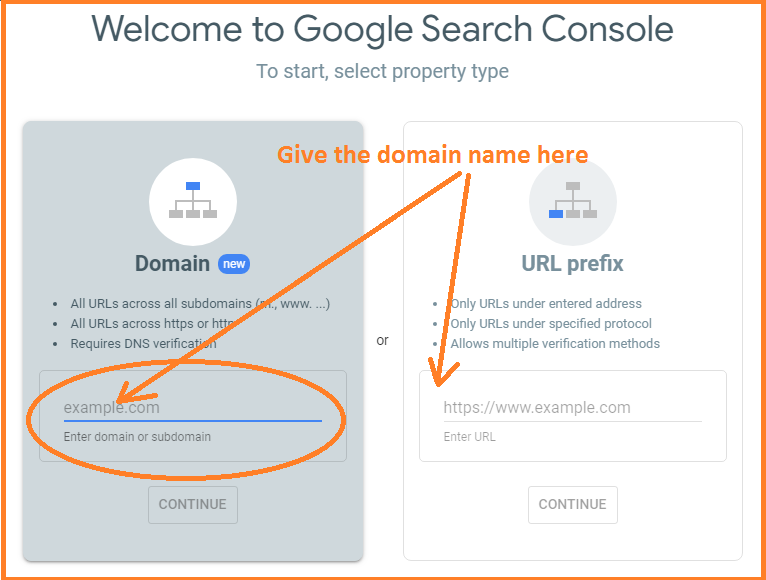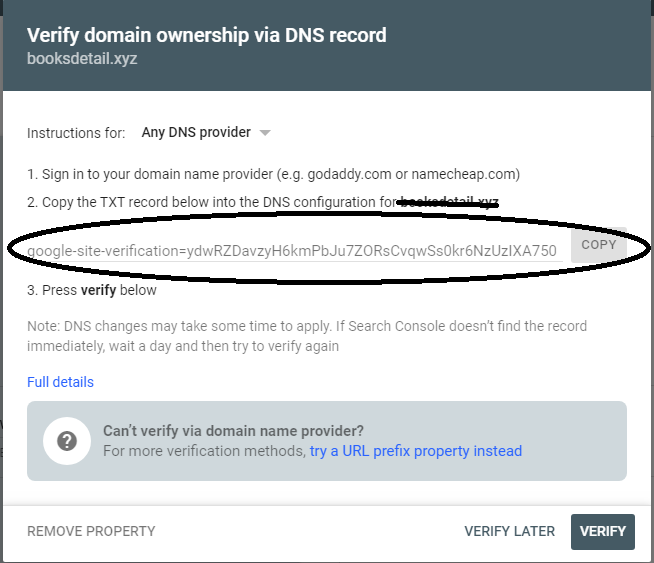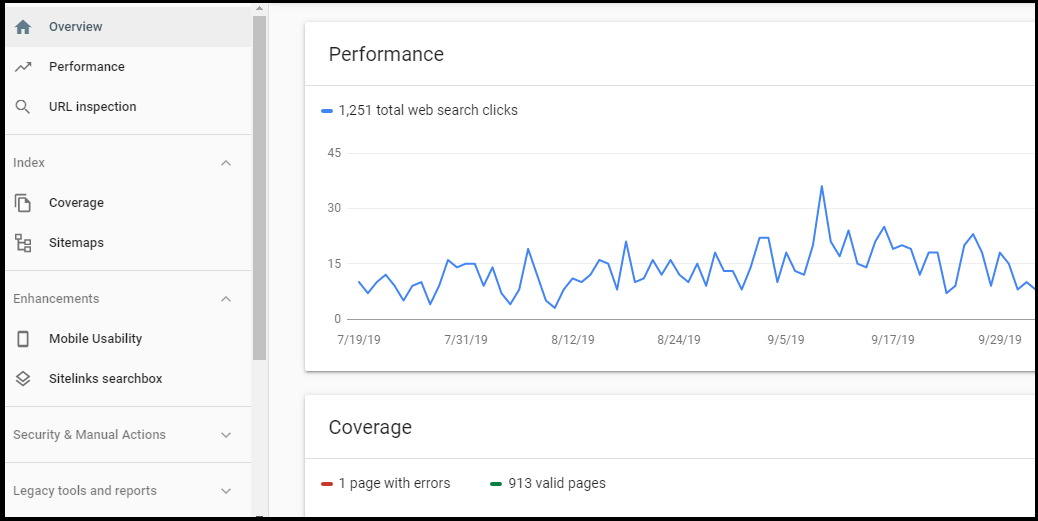Google search console introduction-: This is the features of Google. Google Search Console is a collection of tools that provide many facility to website owners, webmasters, web marketers and SEO professionals monitor website performance in the Google search index. It is called google web master tools. It is a web-service that provide by google free of cost.
Google launched a new version of the google Search Console, with a refreshed user interface and improvements. In September 2019 old Search Console reports, including the home and dashboard pages were sunset by Google. Before we use this is necessary to how to create a google search account.
Create a google search console -: For creating a google search console a gmail id must be necessary. By one gmail id we can access all google product.Follow these process..
2. Go to the browser and open the google home page and type here google search console.
3. After open this page click the start button here as like
4-: When we click this start button it asked the Gmail id and password. Give the gmail id and password.
5.After giving this we get a google search console account. Give the domain name here as like
6. After giving the domain name or url prefix click the continue button.
7. When we click the continue button it’s check the verifying your domain that you are the real owner of the website. It’s provide a verification code that you copy here and paste in your website as like
8. After pasting your code in your website then click the verify button.This code was paste between <head> tag.
9.By this process your google search console account has been created. You can use this account.You can add many website here in one google search account.It will look like this way
10. You can see here your website performance,sitemap,you can check your website links etc.