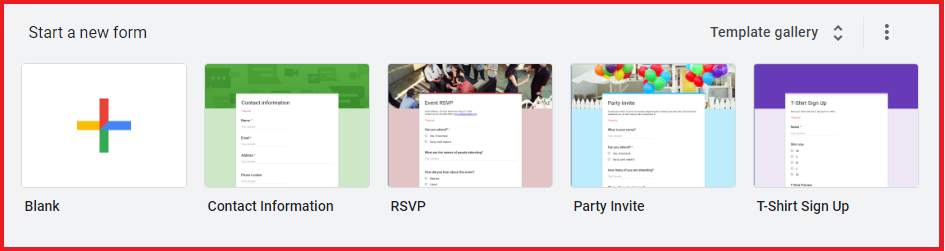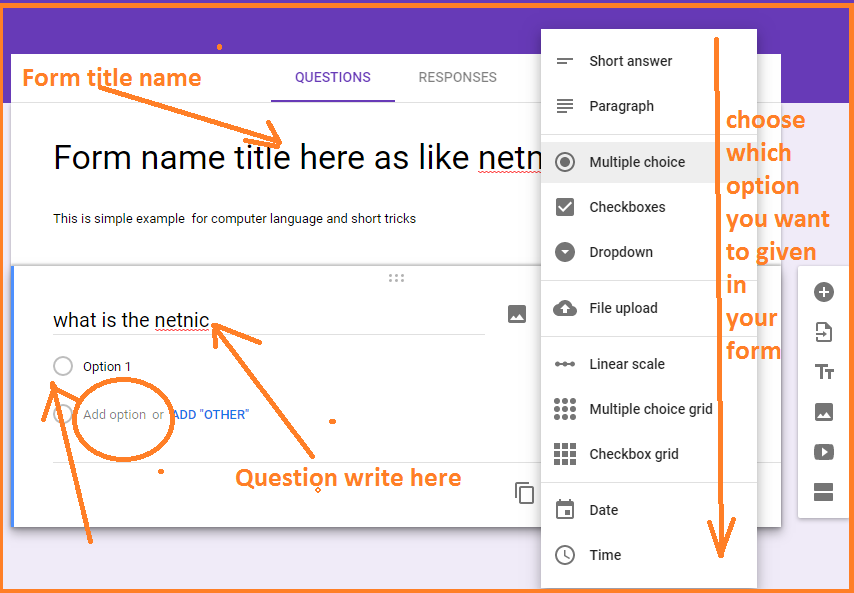Google Form introduction -: Google form is the part of google drive. This is available with google docs.By the help of Google Form you can collect the data online in easy way. You can export data in Microsoft excel in easy way.
Google Form is a online free tools . By the help of google form you can create a form and share it on social media, blog, or website. Where you can collect online data easily.
Requirement for creating a google form -: You can create a google form using a gmail id. It is necessary for creating a google form email id must be necessary.Make a gmail id for creating a google form.if you have then login using the gmail id.
Create a google form-: For creating a google form follow these process
1-: First open your browser window and open the google.com . Here youe type google form and press enter.
2. Here you can search www.google.com/forms/ or click here
3. Here it show two type account personal and business . You can choose here personal
4. When we click the personal account it’s asked the email id and password here give the email id and password here for login.
5.Here many form available here you can select according you choice. If you want to create another then select here blank form templates.By the help of google form you can create many form as like
- Online survey form
- Online quiz form
- Online review form
- online Party invite form
- online job form
- online file upload form etc.
6. You can create here 11 type question option available here as like
- Radio button with multiple choice
- short answer
- paragraph
- file upload
- date
- time
- tick box
- check box
- dropdown
- liner scale
- multiple choice grid
Here is a simple example given -: we create a simple form as like first click a blank template