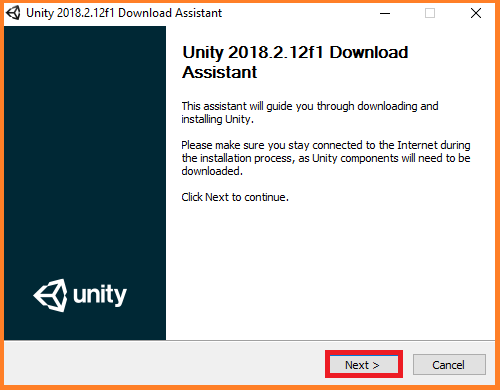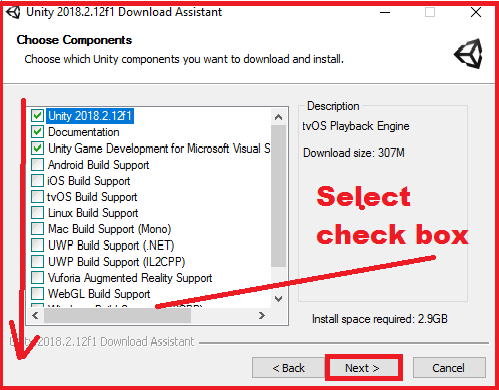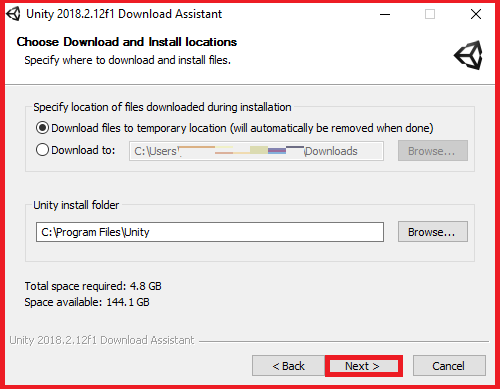Introduction unity -: Before we start the learning game development in unity it is necessary to know how to install unity.we know that the unity is a cross platform technology. That run any operating system as like iOS, Android, Windows, PlayStation, Oculus Rift, and many more. Unity is a cross-platform game engine for creating games in both 2D and 3D.
Before the using of unity game engine it is necessary to download and install it.
How to download unity -: Unity is a cross platform that is available in both condition means it is available free and paid version. If you are using personal purpose that the unity is free of cost. the List has been given here three category..
- Personal -: If you are using personal that is free
- Plus — This is one seat cost 35$/Month
- Pro –: This is one seat cost 125$/month
For downloading the unity go to the unity store and download unity engine. you can download here this link https://store.unity.com/download
Requirement of system -: For downloading and installing the unity game engine that the system must be some requirement. For the version of Unity 2019.3.2 has some special requirement as like
Operating System: The operating system must be Windows 7 SP1+, 8, 10, 64-bit versions only; macOS 10.12+; Ubuntu 16.04, 18.04, and CentOS 7 or higher OS.
GPU: Graphics card with DX10 (shader model 4.0) capabilities.
How to install Unity -: After downloading the unity we get a file in our download folder or where we download the unity the file is UnityDownloadAssistant-x.x.exe . Click this file when we get a window as like..
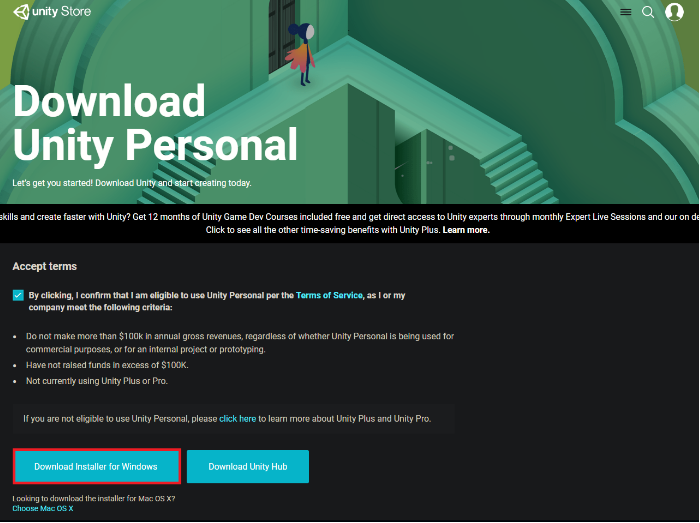
Here select the download installer for window and click here then a dialogue box will open here as like
Click the Next button it asked the terms and condition of license click the check box for accepting the terms and condition and click next button here. Here we will see many option as like
Here we can select the components we would like to be installed with Unity and click “Next” Button .
Note -: If we want to change the components,we can re-run the installer.
When we click next button it show the location of where the unity are install as like here
If we want to change this location we can change here otherwise click the next button. Unity will install in your system. You can use this unity game engine.