Introduction of Java Server Pages-: JSP (java server pages) is a server-side programming language. JSP language is used to create dynamic web pages or applications. JSP language is a combination of Java, HTML and XML.Java Server Pages language is similar to PHP and ASP language. But java server pages language uses Java quite a lot.
Java Server Pages is built after Java Servlets. To execute or run JSP files, the programmer needs a JSP engine connected to the web server.
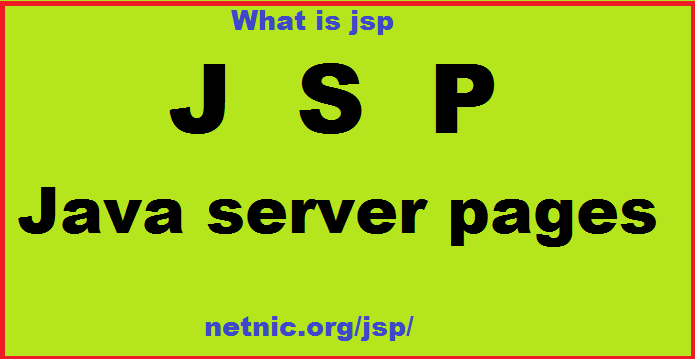
JSP is the server-side programming language used to create web-pages or applications. Java Server Pages language easy to learn than Java Servlets. JSP is opposed to Java Servlets. Java code is used in HTML code in JSP. But Java code uses in HTML code in Java Servlets. JSP is equivalent to Java Servlets. The work that Java Servlets do is the ability to do all the work in JSP. HTML, XHTML, XMP and Java code are combined in JSP.
The code of JSP <% _%> is closed in these tags.
Advantage of Java Server Pages
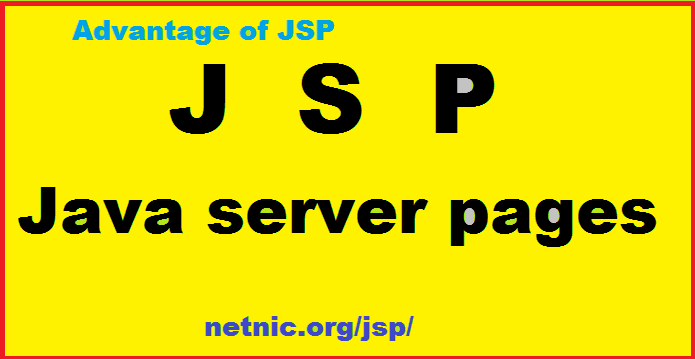
- JSP is very easy language to learn this language.
- JSP language is dependent on tags, it is not necessary to have knowledge of advanced java.
- JSP allows to use presentation logic (HTML) differently from business logic (Java).
- JSP is powerful, flexible and very easy language to learn.
- Implicit Objects cannot be used directly in java Servlets, but Implicit Objects can be used directly in JSP.
- JSP being portable, can be used on any operating system.
- JSP language is secure than other language. PHP is more secure than ASP.
How to download and Install JSP
Before we start the Java server pages it must be necessary to install in our system. For installing the JSP first download it. We know that JSP is a part of Java uses JDK (Java Development Kit). for download follow these process
First of all visit JDK at www.oracle.com/technetwork/java/javase/downloads/index.html Download this link. After downloading it must be install in our Local Computer. If the complete installation is complete, follow the steps of the below given XAMPP.
First Run JSP Program on XAMPP(X-Cross-Platform, A-Apache, M-MariaDB, P-PHP, P-Perl) Tomcat Server
- First go to https://www.apachefriends.org/download.html this website and choose your operating system and download XAMPP.
- After downloading it, install it on your Local Computer.
- Shortcut of installed XAMPP will be available. Start Tomcat by clicking on it.
- To check go to Browser and go to http: // localhost: /, it will tell whether the XAMPP server is started or not.
- After that a folder named xampp / tomcat / webapps will be created on the directory where XAMPP is installed.
- If you want to run your Hello Program, then xampp / tomcat / webapps create a folder on this directory and put your .jsp file in it. For Example, MyProject
- Suppose JSP file name as ‘xampp / tomcat / webapps / MyProject’ root at hello.jsp, then put http: // localhost: / MyProject / hello.php on the browser. This will make JSP File Run.