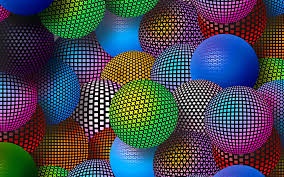Start 2D and 3D-: When we start the unity software its provide the facility to select the 2D and 3D .Here we can select 2D or 3D. When we start the unity software for clicking the start menu, program files and select the unity. It asked the which project you want to create as like 2D or 3D. we can select here one option.
Introduction of 2D -: The 2D is full for two dimensional.We know that the unity is a game development software. 2D games are using flat graphics its called sprites and its have two dimensional geometry. In this has no three-dimensional geometry at all. 2D drawn to the screen as flat images and the camera has no perspective. For this type of game we should start the editor in 2D mode.
2D game play and graphics using a perspective camera -: This is very famous style of 2D games, using the 2D graphics but with a perspective camera to get a parallax scrolling effect. This is a “cardboard theater”-style scene, where all graphics are flat, but arranged at different distances from the camera. It’s most likely that 2D mode will suit your development in this case. We should change our Camera’s projection mode to Perspective and the Scene view mode to 3D.
Introduction of 3D-In three dimensional (3D) games are make of three-dimensional geometry, with Materials and Textures rendered on the surface of GameObjects to make them show as a solid environments, characters and objects that make up in your game world.
The Camera can move in and around the Scene freely. The camera is fulfill with light and shadows cast around the world in a realistic way. 3D games usually render the Scene using perspective, so objects appear larger on screen as they get closer to the camera. For all games that fit this description, start in 3D mode
When in the games are using 3D geometry,and using orthographic camera instead of perspective. This is a common technique used in games which give you a bird’s-eye view of the action, and is sometimes called “2.5D”. If we are making a game like this we should also use the Editor in 3D mode, because even though there is no perspective,we will still be working with 3D models and Assets. we should to switch your Camera and Scene view to Orthographic though.