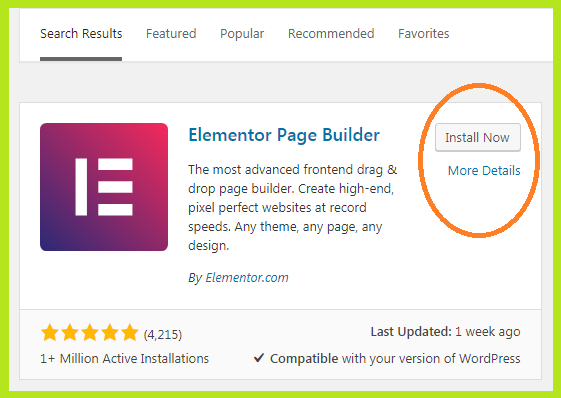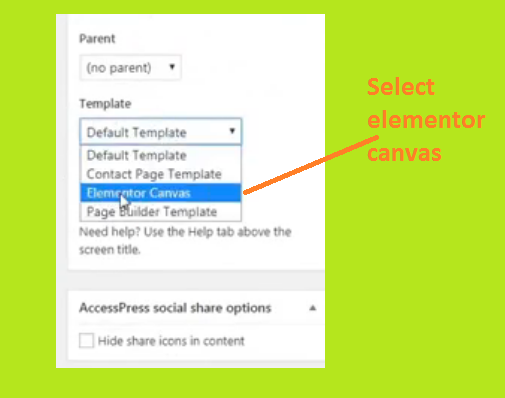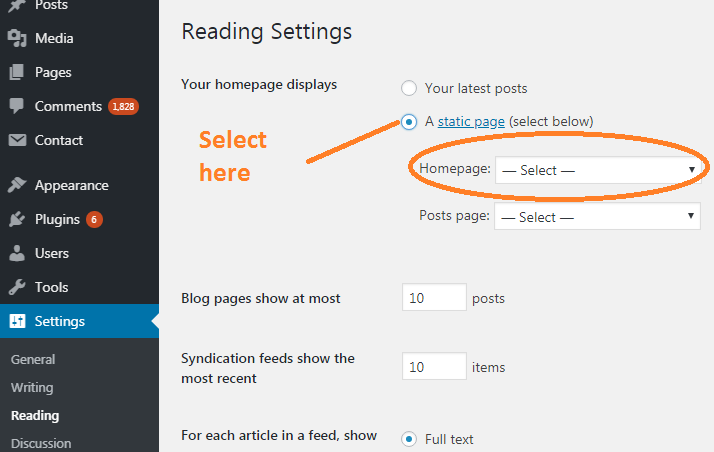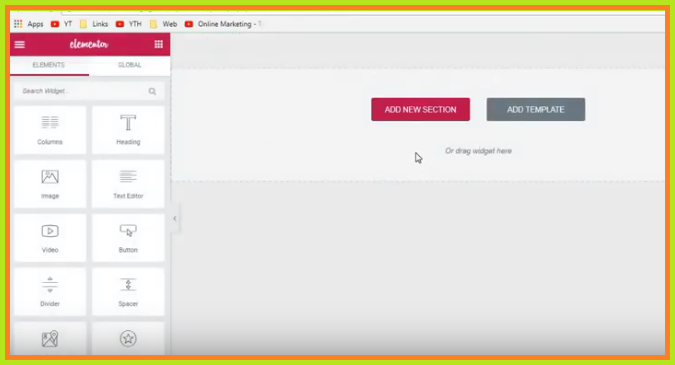WordPress introduction-: It is a best popular Blogging Platform With Best Tools. It is very popular in the word. It is using mostly 30% websites. This is providing very powerful option.
It is a hosted version of WordPress. This means that instead of having to download the software and install it yourself, all you need to do is sign up for an account at WordPress.com, and we can start blogging in a matter of minutes.
Create a home page in WordPress-: There are many themes available in the WordPress. These are some free and some have available on premium . If we want to create our home page or special page we can create it easily. Follow these process
1-: First login your WordPress dashboard and click plugins button.
2-: Here you search the Elementor page builder and press enter. Or you can download it his own website and install it.
3. After installing activate this plugins. It was added in in your WordPress menu.
4.Now click the add new page button in WordPress menu for adding a new page and give the page name Myhomepage. In the right side of the page choose the Elementor canvas here as like
5-: Now go to the setting menu and select Reading option here. In this option you can choose A static page and select below here homepage. for example i have create Myhomepage select it here and click the save as button.
6.-: Now go to your created home page and open it for editing.When we click we see edit with Elementor option below the post. click this button.
7-: when we click this button we get a new window there are many option available here we can drag and drop here .First we click the add new section button here. There are many type section available we can select here. If we are creating a header section then select here.
8. Here in the left side we are looking some menu button we can use it here. we can drag and drop and give the URL here.