Create a unity account -: We know that the Unity is the ultimate game development platform. Before we start the unity it is necessary to create a unity account. If you want to start using Unity software It is necessary that you will first need to create a Unity account through the main website, once created you may download and start using Unity and the Asset Store. Without to unity account you can not access unity software.
For creating a unity account follow this link ” create a unity account “
First open this link of website and fill this form as like
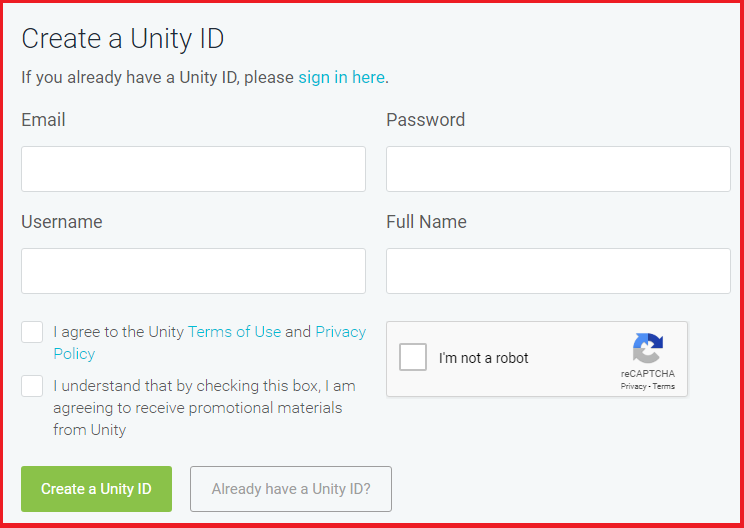
1-: First Give the email id, password,user name and full name means fill the form here.
2- After Giving the all information click the create a unity ID Button. If you have already created ID then Login here.
3. After clicking this button it send the confirmation to your account. open your email account and click the confirmation mail.
4. When you click this confirmation Link it asked about which unity software you want to use as like personal or pro .
5-: Select here and click next button. it will started.
The another method of create a unity software. First you can download it and install unity software.
First start the unity software. Go to the start menu button and click program files. In the program file you get the unity software click here. It looks like
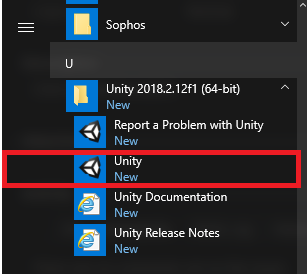
Click here this button as like unity New . when we click this button it asked the information as like user name ,email id and password.Fill this form completely and submitted . After submitted it send the confirmation mail. click this link and activated your account. Follow all these process has been give. Your account has been created successfully.
Once you have created an account. Log into unity software . The projects dialog will automatically appear. This dialog allows you to create a new project. Click here the new project then you will see something like this
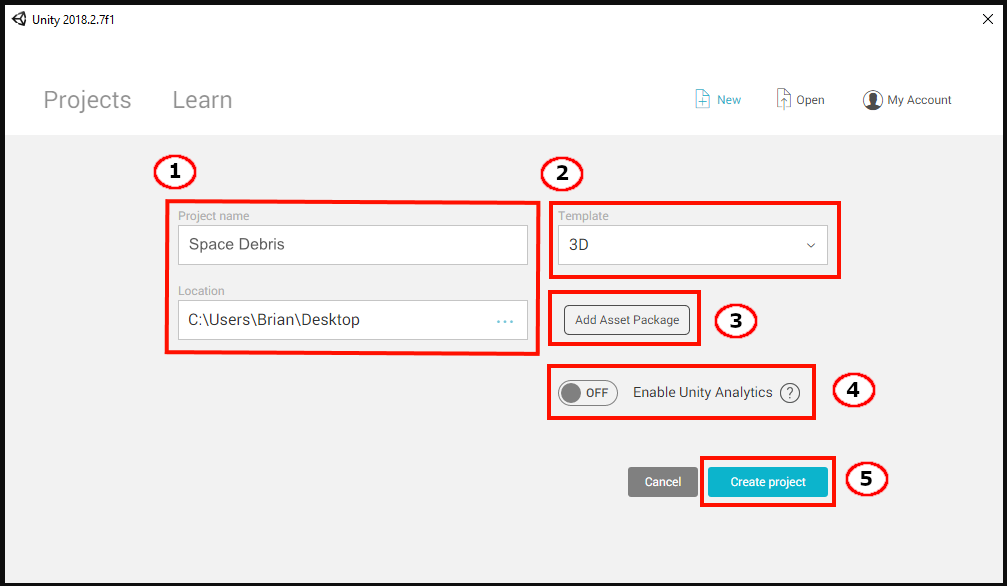
Here give the project name. Give the location where you want to save it.Select the template which you are using as like 3D. After selecting create project button. It will start.