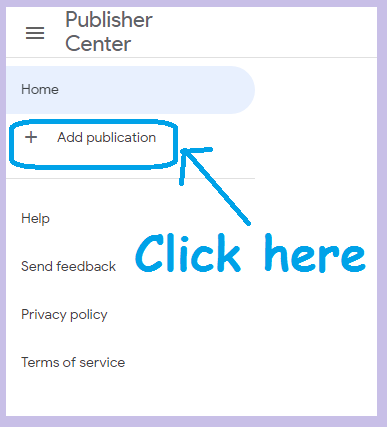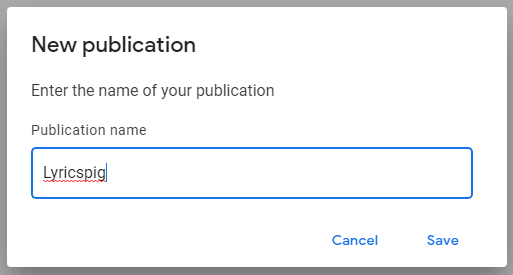Introduction of Google News -: This is a platform of Google within which the trending news by Google is shown at the top of the search engine. The articles related to the news and technology that you get to see inside Google News, these articles are not written by Google itself.
One of the best blogs in Google News is the blog containing the trending news within Google News. It was started by Google in 22 September 2002. Today, Google News is available in many languages. In this article, this article is shown to those who read the trending article from the blogger’s blog on Google News.
Google News features a variety of trending topics such as technology, mobile, gadgets, sports, cinema, politics and news articles. With this help of google news you can receive traffic on your blog in millions.
What is Google news Publisher
Google News Publisher is for bloggers who write articles on their blog. The trending news is shown to those who watch the news inside Google News. Similarly, by submitting your blog in Google News Publisher, we can also bring Your article in Google News’s tending News. For this, we will have to create an account on Google News Publisher and submit your blog to Google News Publisher.
Submit a Blog on Google News Publisher
For Submit a Blog on Google News Publisher is very easy. We can add our Blog on Google News. For submitting your blog on Google News follow these process
1-: First open the google news publisher. You can open it here. It looks like this
2-: After open google news publisher click the Add publication button in the left side. Now a dialogue box will open here. Give the name here your publication name.
Now Click the save button.
3-: Now After this, you will open a form of Google News Publisher, you have to fill all the General, Content, Image, Ads, Advanced and Review and Publish in it. We fill General first, you have to fill the description of your blog.
After this, you have to submit the category, primary language, website URL, location, contact, country and Google Analytics tracking ID. In this, you must verify your URL from Google Search Console and save it by clicking Follow at the top in the right side.
4-:After this you have to submit the feed of the content of your blog in the content, keep in mind that if you want to submit all the blogs with internet category in your blog, then by placing a slice at the end in its URL www.website.com/blogcategory/feed Submit URL by applying feed.
For adding feed click the content and choose section here as like show in image then you will get a menu here . In the menu has Feed, Web Location,Video, Personalize feed. Here select feed in this menu here you will see form of feed.
Fill this form and click Add button.
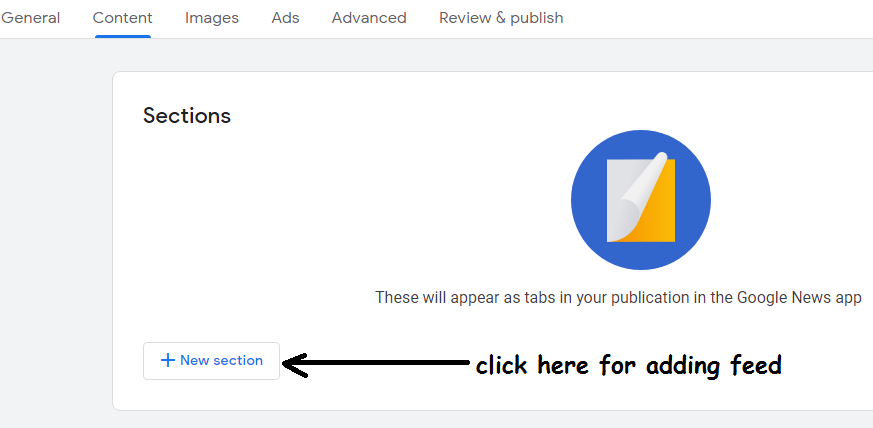
In the content label, submit the photo of the logo that you want to put on your blog with the article. After completing all this process, click on the Next button.
5-: Now next steps comes for blog logo.You can submit a different logo for both Light and Dark Mode and save it and go to the next step.
6-: In this Step you can make ad management for your blog. If your blog is new and AdSense has not been approved, you can leave it and click next button.
7-: In this steps you can make some advanced settings for your blog with CSS. you can change the alignment of your blog’s paragraph or text size, color, etc. and then save it and click next button.
8-:This is the last step in which you have to send your blog for review to be published in Google News. If the data has not been uploaded by copying on your blog, there will be unique articles, then your blog will be submitted well in Google News.