Definition of Microsoft Word
Microsoft is a part of application software. It was developed by the Microsoft corporation .It is an American company . Word processing means in this software any text as like Letter,Book,Report,Notice,Memo etc we can type.Microsoft first time launched in 1981 .
Capabilities of Microsoft Word
- Editing-: In the Microsoft Word any type information are edited by the user.
- Formatting-:In the Microsoft Word Has many tool are install they will help us to formatting any data as like we design many way
- Printing-:Microsoft Word providing printing facility also
- Saving-:In Microsoft Word Software providing saving facility also we can save our documents any where in system.
- Spell checking –Microsoft Word has a own dictionary. By this tool we can spell checking in our data.
- Graphics-:Microsoft Word providing graphics facility also and it is a processing software.
- Interface-:It is a part of Microsoft office and it is use for exchange the information also
- Short Hand-:In this software any word are repeating then by the short hand we can type in small
- Auto correct -: Microsoft Word providing auto correcting facility also
- Mail Merge-:In the Microsoft Word providing mail merge facility. Mail merge providing two file attach facility and printing facility also In this first attach file called documents file and other one called data file.
Start the Microsoft Word or Loading Microsoft Word
In the computer first we install the Microsoft Word by using the Microsoft office after successfully install the Microsoft Word we can load it here
- First we go to task bar and click start button as we click start button a window will be open
- Now we select the program and menu will be open
- In the open menu we select the Microsoft Word after click Microsoft Word will start.
Work Environment
When we start the Microsoft Word we see this below here
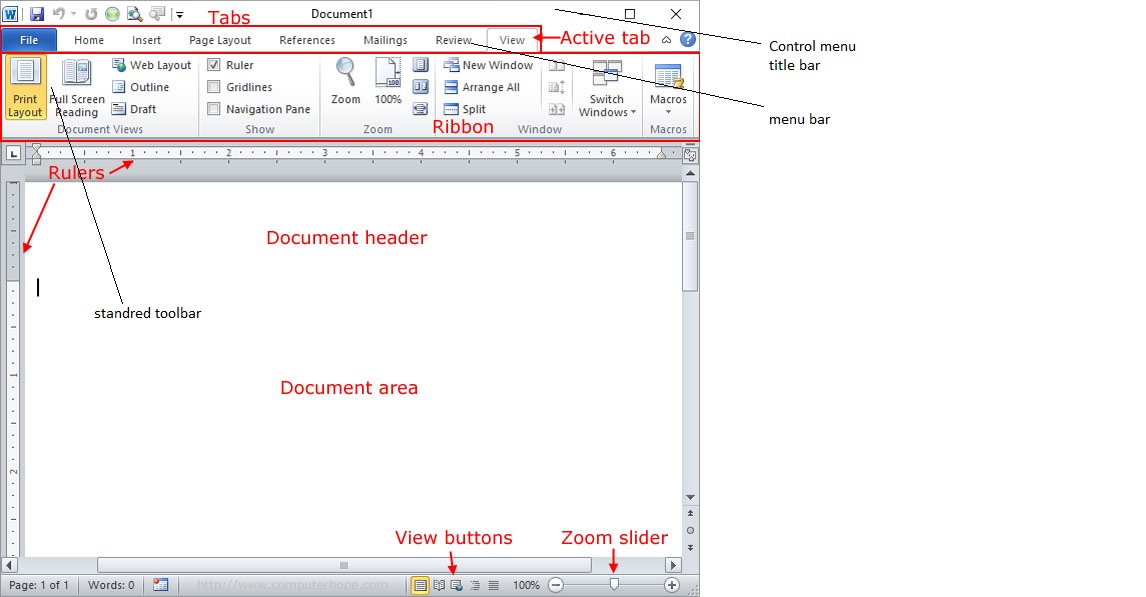
Here we see all the detail of all tool bar
- Title Bar -:On the top of window we can see a black menu called the title bar in this menu has the right side of three button Minimize maximum and close button.
- Menu bar-: below of the Title bar has a menu bar in this menu bar has menu menus as like File,Edit,insert,view,Format, Tools,Tables,help this is called menu bar
- Standard tool bar-: below of menu bar has a standard bar it has many button as like cut,copy,paste etc.
- Formatting tool bar-:In this tool bar has a many formatting tools are available here
- Ruler-: this is available below title bar. By the help of ruler we can set the page width,margin etc
- View Button-: this button are available the left side of horizontal scroll bar
- status bar-:in the bottom of page called Status bar . It show the current cursor position