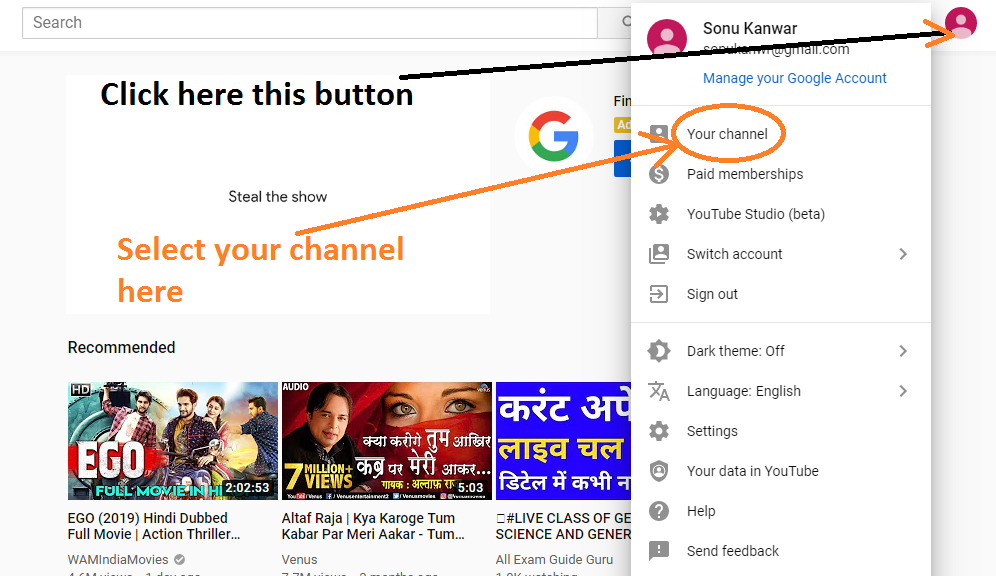YouTube Introduction-: Before we create a YouTube account it is necessary to know what is YouTube.It is a American video sharing Website. Three former PayPal employees—Chad Hurley, Steve Chen, and Jawed Karim—created the service in February 2005. Google bought the site in November 2006 for US$1.65 billion; YouTube now operates as one of Google’s subsidiaries.
How to create a YouTube channel-: As we know that the Google Bought the YouTube. Then we can access the Google account in YouTube.
in other words we can say that the help of a Google Account, you can watch videos,like video and we can share the videos.By the help of google account we can subscribe to others channels.
Without a YouTube channel, you have no public presence on YouTube. Even if you have a Google Account, you need to create a YouTube channel to upload videos, comment, or make playlists. You can use a computer or the YouTube mobile site to create a new channel.
Types of YouTube account -: On YouTube we can create two type account
- Personal account
- Business Account
For creating a YouTube account follow These Process-
1 . – First create a gmail account .If you don’t have a gmail account. Make a gmail account. If you have gmail account Then good for you.
2. Second go to the YouTube website and open It.
3. Click here the top ride side Sign In button
4. It’s asked the Gmail Id and Password. Give the Gmail Id and Password.A page will open here as like
5. your YouTube account has been created.
6. Here you can upload your video,posting a comment.
Create a channel with a business or other product name-:
Follow all the same process as like
1 . – First create a gmail account .If you don’t have a gmail account. Make a gmail account. If you have gmail account Then good for you.
2. Second go to the YouTube website and open It.
3. Click here the top ride side Sign In button
4. It’s asked the Gmail Id and Password. Give the Gmail Id and Password.
5.Go to Your channel list and click here
6. Create a new channel by clicking a new channel
7. Give the brand name or business name here
8.Give the all details to name your new channel and verify your account. Then, click Ok. This creates a new Brand Account.Your account has been created