html commands -: Here are multiple html command are given
Subscript -: By the help of this command we can create subscript. This is mostly use in math and other formula as like
<body>
netnic<sub>.org</sub>// use of subscript
</body>
output—–

Superscript-: By the help of this command we can create superscript. as like
<body>
netnic<sup>.org</sup>
</body>
———output——-

Hypertext in html -: In this type called anchor tag. we can use this text as like a linking command like its
<body>
<a href=”http://www.netnic.org”>Tips and technic of computer and internet</a>
</body>
——output—-
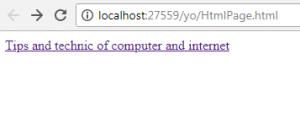
Insert a picture in web page -: By the help of this command we can insert the picture but in this file extension is only in this syntax
<body>
<img src=”images/bg.gif” height=”100″ width=”150″ />
// here are path has be given
</body>
Insert the teletype elements-:By the help of this command we can show any font as like typewriter font
<body>
</TT>netnic</TT>org
</body>
Insert a paragraph in html-: By the help of this command we can insert a paragraph in html language as like
<body>
<p>netnic .org </p>
</body>
Insert font-: By the help of this command we can give any font of the text and color of the text like way
<font size=10 face=arial color=red>http://www.netnic.org</font>
Insert background Color-: By the help of this command we can insert background color in body text as like…..
<body bgcolor=”red”></body>
Center -: By the help of this command we can insert the text in center as like
<center> http://www.netnic.org</center>
Body text color-: By the help of this command we can give the text of color as like
<body text=color> any text</body>
insert a list and table in html -: In html language list are insert in two ways as like …
- Ordered list
- Unordered list
Ordered List -: By the help of this command we can set this command this way <ol> </ol>
<ol>
<li>Tips and technic</li>
<li>computer</li>
<li>Internet</li>
</ol>
—–Output—-
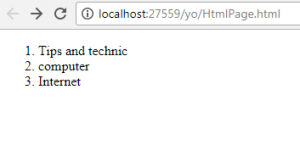
Unordered list in html-: By the help of this command we can use this way
<body>
<ul>
<li>Tips and technic</li>
<li>computer</li>
<li>Internet</li>
<ul>
<li>fundamental</li>
<li>programming language</li>
<li>computer fundamental</li>
</ul>
</ul>
</body>
———–output————
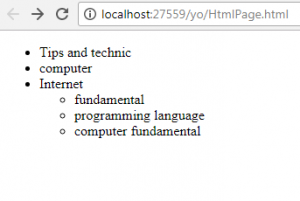
Creating a table in html-: By the help of this command we can create a table in html as like
<table>
<tr>
<td></td><td></td><td></td>
</tr>
</table>
By the help of this command we can create a table
tr-: creating a new row
Td-: creating a new column
in this we can create a table heading by this way
<table>
<caption >any text</caption>
<tr>
<td></td><td></td><td></td>
</tr>
</table>
Marquee-: By the help of this command we can rotated any text or object as like we want
<marquee> http://www.netnic.org </marquee>
<marquee> http://www.vimantha.com </marquee>
Give the sound in background in html page-: By the help of this command we can give the sound our web page. it is use in head tags as like way
<head><bgsound SRC=”path of file”>
Insert multimedia in html-: By the help of Embed tag we can insert multimedia effect as like
<embed src=”http://www.vimantha.com/play.aspx?id=1915″ height=”600″ width=”600” ></embed>