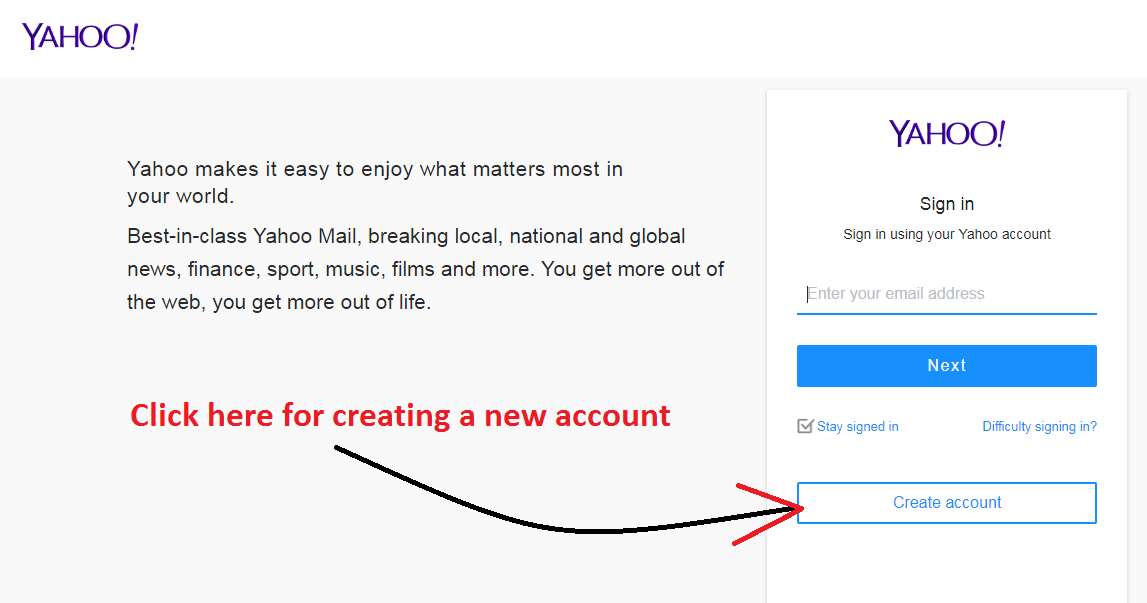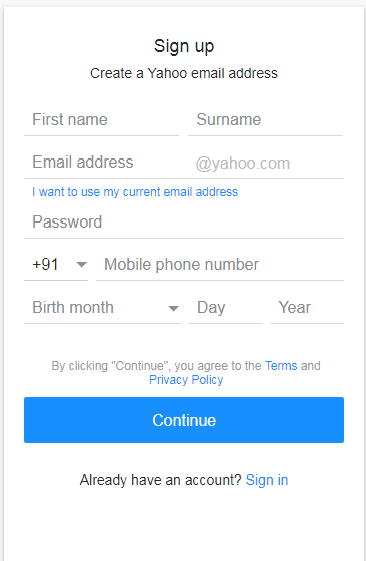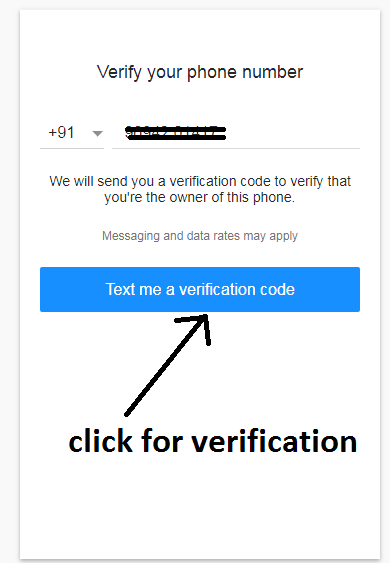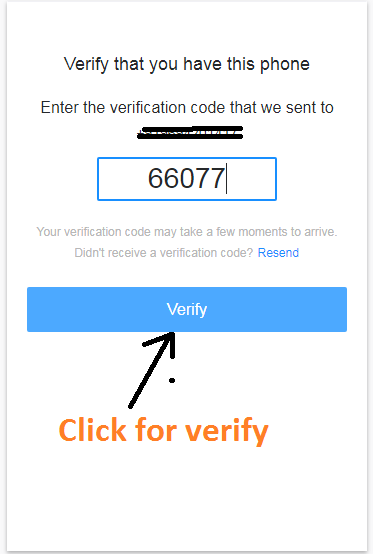What Is Yahoo -: Yahoo is an American web services provider company. It’s headquartered in Sunnyvale, California, and owned by Verizon Media. The original Yahoo company was founded by Jerry Yang and David Filo in January 1994 and was incorporated on March 2, 1995. Yahoo was one of the pioneers of the early Internet era in the 1990.
Yahoo is a website that provide search engine facility as like GOOGLE BING etc. It’s provide Yahoo Mail, Yahoo News, Yahoo Finance, Yahoo Groups, Yahoo Answers, advertising, online mapping, video sharing, fantasy sports and its social media website.
Yahoo is the most popular site in the USA. This website provide many services as like create a free email account facility this is called the yahoo mail.
How can Create a Yahoo account -:
For creating a yahoo account follow these process
-
- First go to the browser window and open Yahoo.com
- After the click a website will be open this will show many thing as like latest news etc.
- In the Right side corner we see the Sign In Button click this button
- After Clicking this button We get a Login panel as like here
5. When we click this button for create a account a form will be open here as like
6. in this form we give the first name as like vikram and surname as like singh.
7. Next give the email id as like i want to make a email id netnic@yahoo.com here i give the only netnic If it is available no one using this email then i get it. Otherwise we choose another one.
8.After giving the Email id its asked the password.
9. Next column is asking mobile number . For giving the mobile number select country and give the mobile number for security reason.
10. In the next its asked the date of birth for security reason after filling the form click the continue button
11. yahoo will send a verification code for given number as like
12. click this button Text me a verification code.
13. A code will get your mobile number fill the code in this dialogue box as like
14. After verify your email account has been created successfully.
15. You can use your email account. in the future you can login using the email id and password only.