Microsoft power point view- By the click the view menu we saw it its show all the slide view in this menu
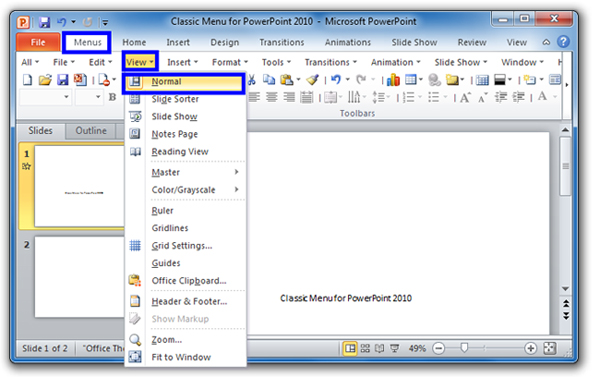
- Normal-:By the help of command we can show our slide in normal view. In this view we can writing,editing and format work easily.
- Slide sorter-:By the help of this command we can see slide in small view.
- Notes page-:by the help of this command notes page will be established of current slide.
- Slide show -: By the help of this command slide will be run.
- Master- in Microsoft power Point provide the master page facility for sliding handout and notes etc. It is a web page .It provide the facility for creating picture and clip-art. This is providing text facility also as like title writing, header,footer , date time , page number writing facility also.
- Black and white -: By the help of this command we can see our documents black and color .