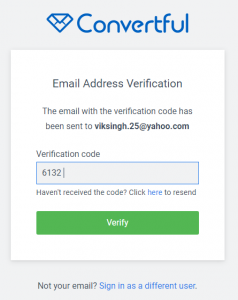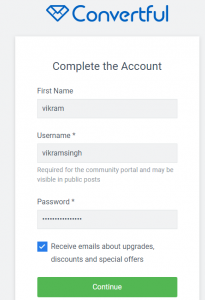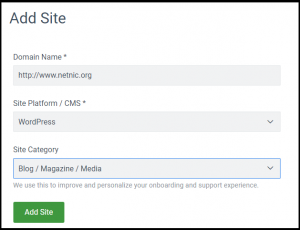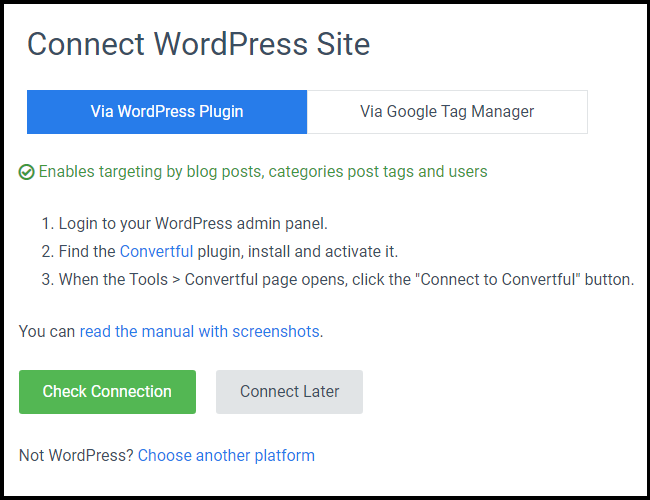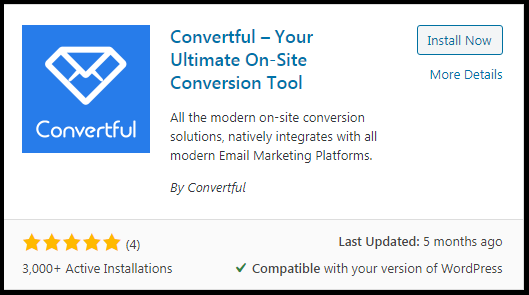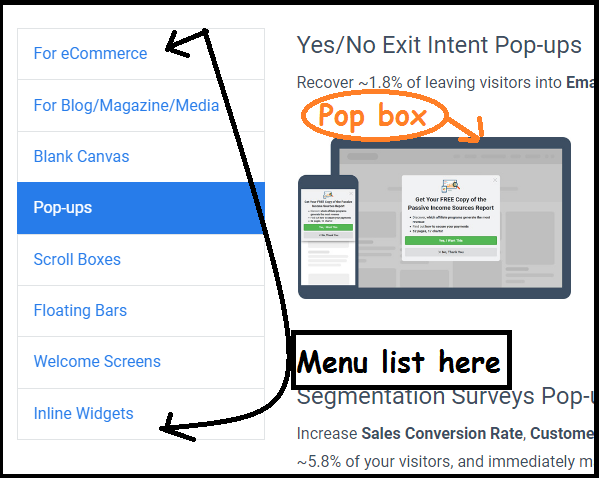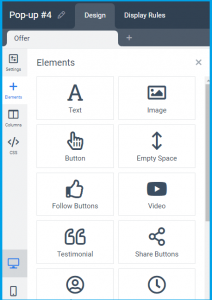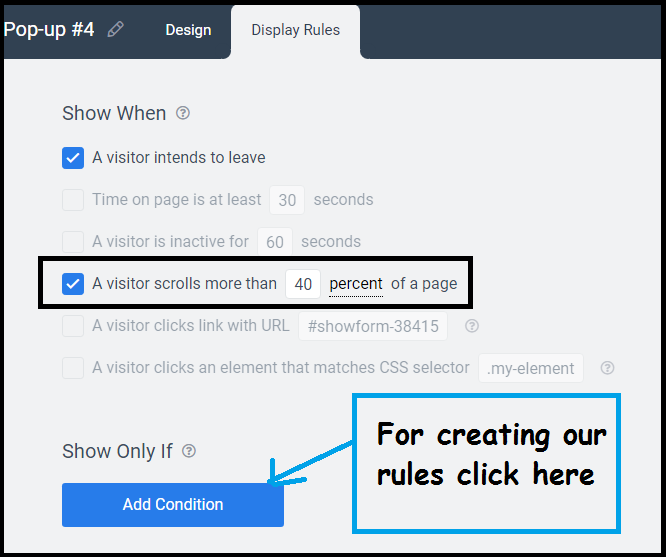What is Email subscription -: An email subscription is a process for a website that allows user receive update information or about of new post using the email by specifying their email addresses in a subscription form. Email subscription is the part of starting point for any email marketing strategy. There are some user they want to latest information about the website post or Blog Post. For getting information email subscription is good service.
Email subscription is best opportunity to receive an interesting post from a website. Once a user fills a subscription form on a website, a confirmation email is sent to this email address to get the user to double opt-in. After this, a user’s email address is added to the website’s mailing list. This service called the email marketing service. This is good for search engine optimization.
There are many software available in the market. These are providing this type facility some are free and some are paid version. Here we will see the free and paid version here.This name is the Convertful
How to Add Email Subscription to WordPress -: For adding a email subscription into wordpress select Convertful . There are some steps here follow them.
- First Create A Account on Convertful.
- Install a Plugin In wordpress
- Create a Popup Box
- add email subscription form to your website
What is Convertful
Convertful is an opt in builder tool that give the permission us to customize the offers that we place in front of our website visitors. Convertful includes many pre-built templates and provides us with all the best types of list building opt-in forms and features.
For Add Convertful in wordpress follow these process.
1-: First go to the browser and Open the Convertful.
2. Now There are two option available here. First is free and second is paid version. you can select here as according your choice. The free version is available for 1000 email subscription list. There are given multiple option here you can select here as like
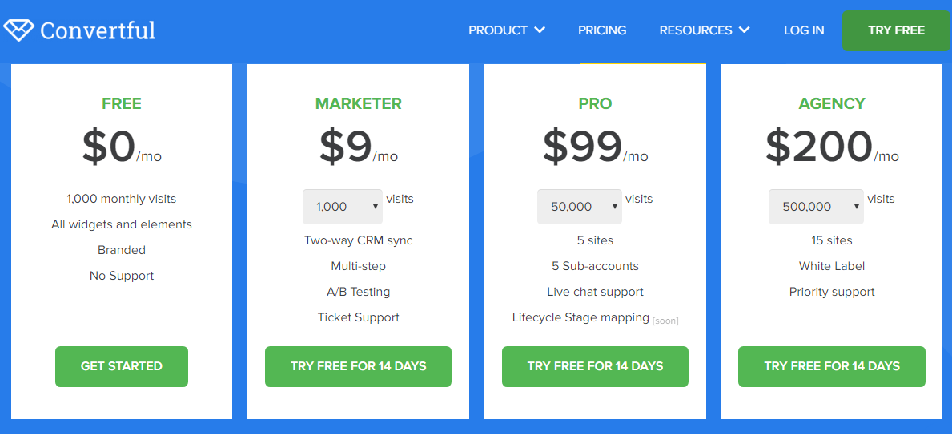
3-: You can choose your free or paid version here and click get stated button here. Now it’s asked the Email address. Now give the email address here. as like
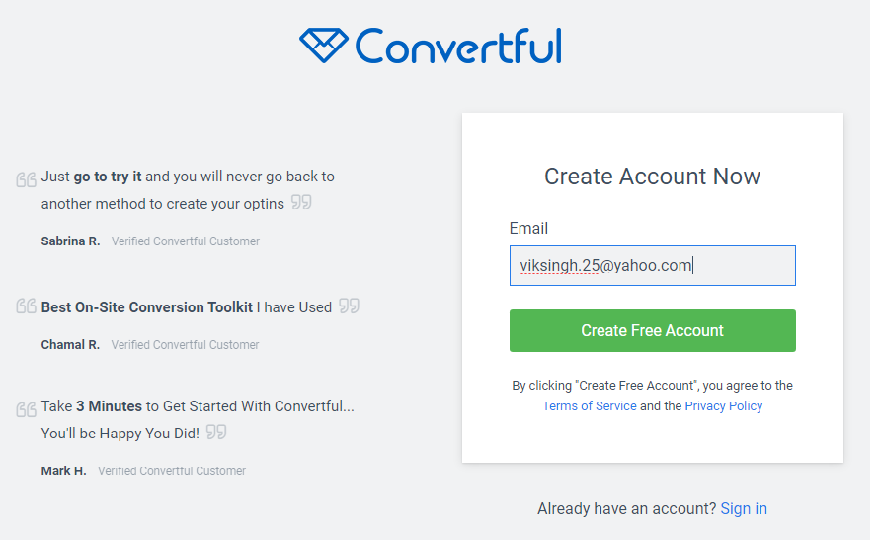
4-: After giving the email address it send a code to your registered mail. Open the email address and Fill the code here and as like
5-: After giving the code here click the verify button. You can verify this two way. Convertful send the code and a link . You can click the link here to verify the email address. Now a New page will open here It asked the first name, user name and password. Here Fill the form here as like
6-: After clicking the continue button a new page will open here. Here its asked the domain name. Give the your website or blog name here i am using netnic then here i am giving this domain name here as like http://www.netnic.org/. Now select here the site platform or CMS here. I am using wordpress then i will select wordpress here.Now choose site category here. Here are many category available you can select here and click add button. as like
7-: Now click the add site button. After clicking this button a new page will open here.For adding the Convertful in wordpress there are two way
- First installing the plugin -: We have a wordpress then we select here first option here .
- Google tag manager -: Doesn’t enable targeting by blog posts, categories post tags and users
How to add Convertful in WordPress-: First Login your Blog or website using the admin panel. Now go to the Plugin menu and click add new button here.Here in the left side search bar available here. Here write the Convertful and press enter. Now click the install button for installing the plugin.
This plugin will help to connect our Convertful account. After Installing this plugin activate it. Now its asked the permission for connection your Convertful account.After successfully connected Its asked the approve. Click here approve button here.
How to add email subscription form to your website
1-: Now go to the Convertful website . And select the create widget button here.Looks like
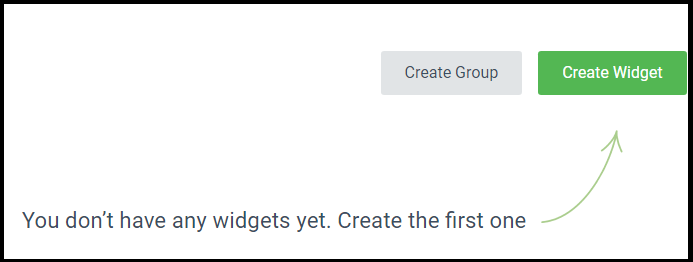
2-:When you click the create a widget button a new page will open here. In the left side a menu will given here. In this menu have many form type as like here Inline Widgets,pop ups, scroll boxes,welcome screen,Floating bars,blank canvas etc. You can select here as you wish. The menu will show here in the left side and the box are in the right side. there are many option available here as like..
3-: Here you can select any option in the menu bar. Here i am selecting a pop ups box. Now we can edit this pop ups box here. After selecting a popups we will click create popup button here. Now a window will display here .
4-: Convertful app providing many facility for editing your Pop up box here. You can edit here text,Image and video etc. you can create the design here. You can edit here with the help of tool box here it looks like here
5-: Now we can create a popup here. We can create our popup design here. After giving design click display rule here. here are many rules are available here. You can give here thee rules here as like
6-: Here are many option available here if you want select a visitor see your 40% page or more then you can select here. You can set the timer. Here are many condition are given already here if you want to create a new condition click the Add condition button here.
7-: At last click the save button here. Your email subscription popup box are ready. It will show on your website.