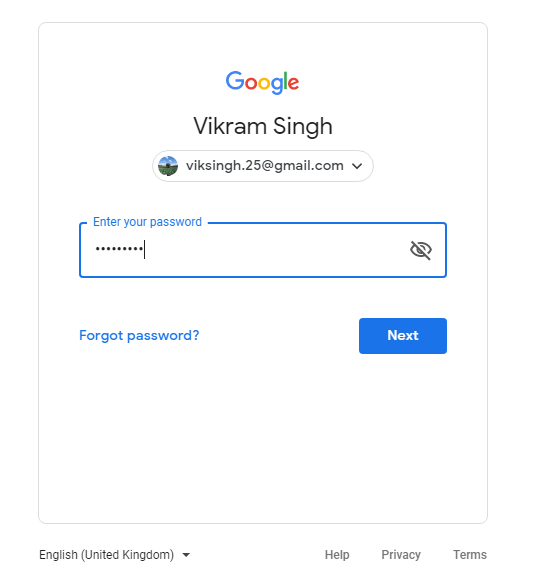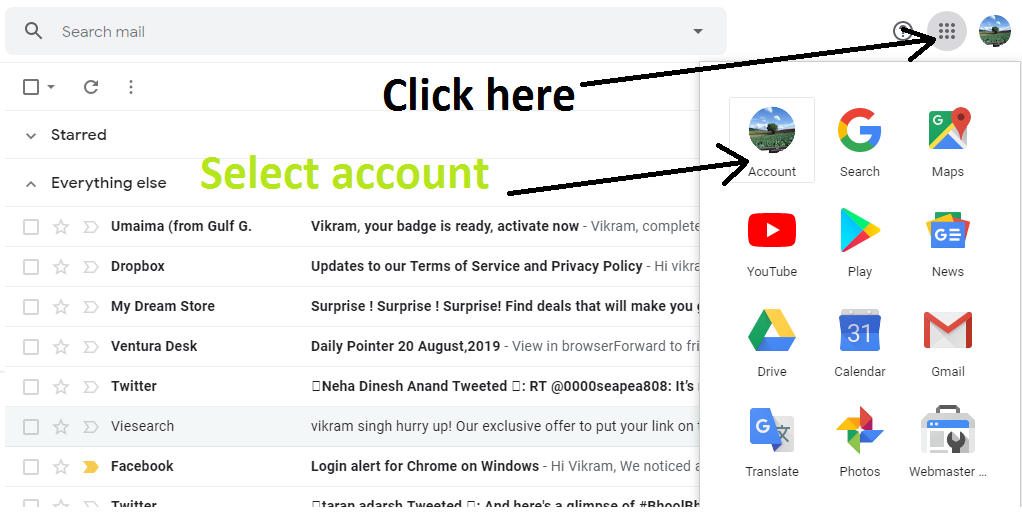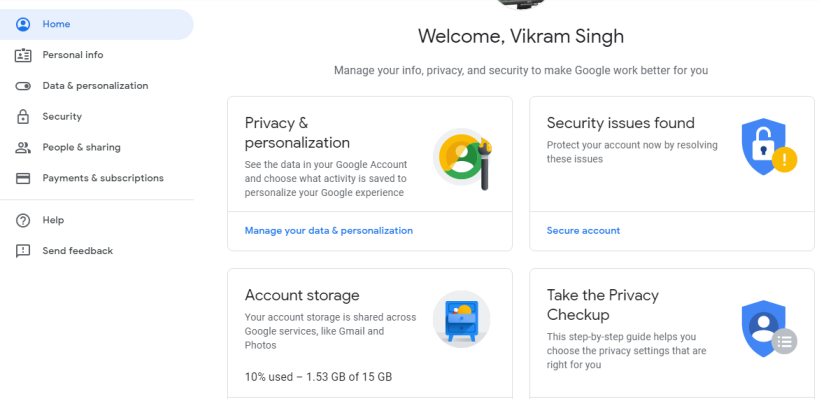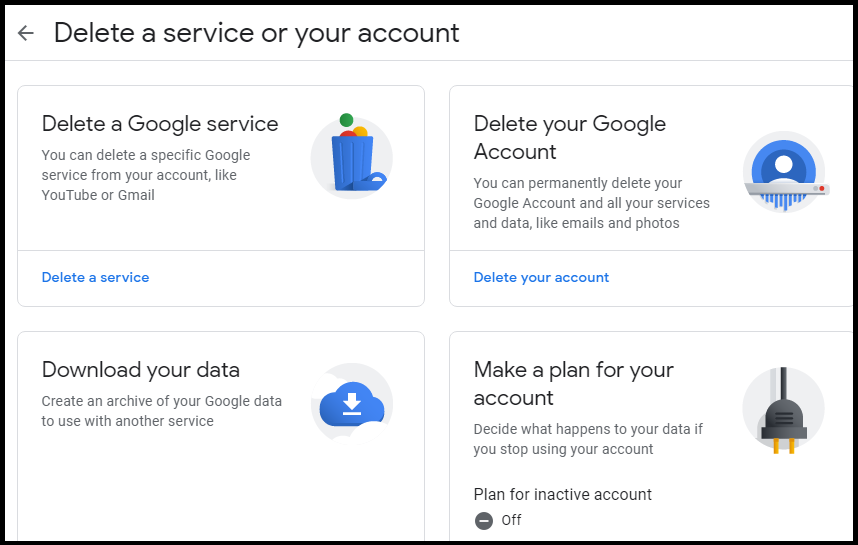What is gmail -: Gmail is a free web based service that provide by the Google. User can create free email here and use mail facility also. The capacity of storage data in gmail is currently 15 GB.
Gmail servers automatically scan emails for multiple purposes, including to filter spam and malware, and to add context-sensitive advertisements next to emails.
Before deleting a gmail account it is necessary a account must be necessary.
How to delete a gmail account-: For deleting a gmail account there are some process follow these process..
1.-First go to the google site and open the gmail.com
2. Second login the gmail account using the email id and password as like
3. After Login the gmail account we select the Right side corner grid icon and click this button
4. After Clicking this button we select the Account option in this menu. Here are many option available but we select only account option as like
According this image we select Account option in this menu.
5. After clicking a account option we get a new window of google menu. Here we select the Data and personalization menu option as like this way
6. A list will be open here. There are many thing are available as like history of website , take the privacy check up, web and activity controls,location history, YouTube search history,YouTube watch history and many more control are available here.
Scroll down the page when you get Download, delete, or make a plan for your data.
7.- Choose a Delete a service or your account then we get another menu as like
8. Before Deleting the data you can download your data here.
9.Here you can download your data. if you want to delete any google services you want to delete as like YouTube channel etc. you can do this here you can select a delete a google service and click here
10. After click this menu its asked the password then give the password and click button. Your google services are deleted.
11. For deleting a gmail account in this window Select Delete Your Google Account and click here .
12. After clicking Its asked the password for security checkup. Give the password and click enter. Your account will be deleted.