What Is hosting -: Web hosting is a service that allows any organizations or individuals to post a website or web page on the Internet. For example if we want a home then we purchase a land or plot to the owner. After the receiving the land we make the house. such as like hosting.
A web hosting is a place where we can purchase place and upload our website, Blog etc. Web hosting is a service that provide by many companies as like Hostinger , Godaddy,etc.
Service provider is a business that provides the technologies and services needed for the website or web-page to be viewed in the Internet. All the Websites are hosted or stored on special computers that called servers. When some one want to view these website for the information or any special purpose they can see here. For seeing the website type the domain name into their browser.For example if we want to search lyrics songs website then we type lyrics domain name. Their computer will then connect to your server and your web pages will be delivered to them through the browser.
Types of hosting -: There are Two type hosting
- premium website hosting-: This is a premium hosting. if we want to use this type hosting we want to pay for it.Godaddy, Hostingger,
- Free website Hosting –: If you want this type hosting. This is free of cost. This type hosting provide some search engine as like google etc.
premium website hosting
This type hosting provide many companies. These are the different type hosting as like
1-: Shared hosting
2-:Virtual private server (VPS) hosting
3-: Dedicate Hosting
4-: Cloud Hosting
Free website Hosting
Free website hosting means we don’t pay for this type hosting. We can upload our website here without buying any space. For example Google, etc. Here we will learn upload a website from google server follow these process..
For uploading a website you must be a domain name. If you do not have a domain name purchase it

1-: First open the blogger.com in the browser window.
2-: Create a blogger here. If you don’t know how to create a blog then click here
3-: After Creating a blog Go to the blogs setting and select the third party url as like here
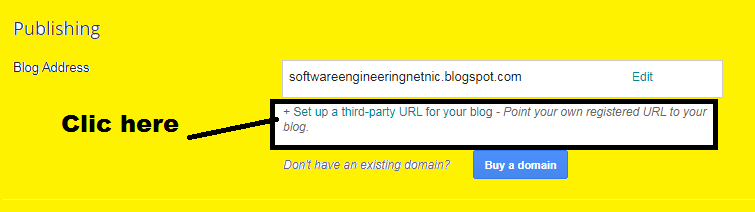
4-: After clicking third party domain name its asked the domain name. Give the domain name here it was start from www as like my domain name is www.netnic.org then i will give it this addres and select save button here
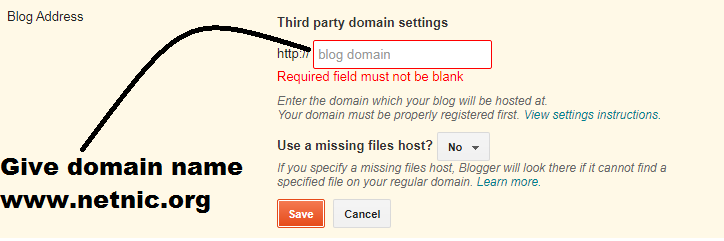
5-: After Giving the domain name its show the error as like
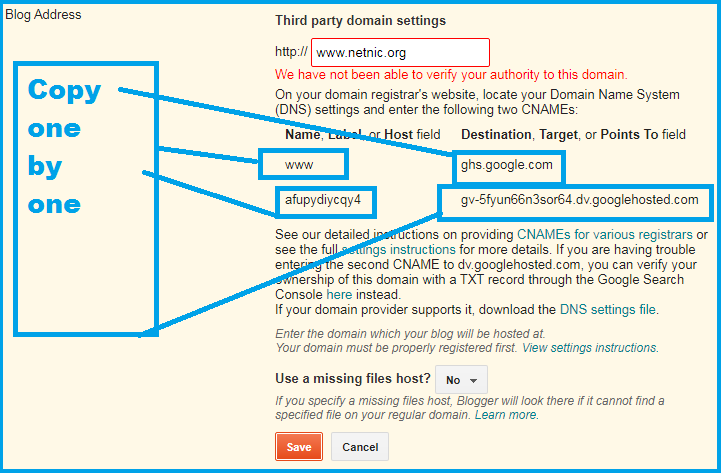
6-: Here selected word copy one by one and paste into domain name setting. Login your domain service provider account . Here i will showing godaddy setting you can change your domain setting . First login your account and click DNS button this is show in domain. Click the DNS button here you will see this type page
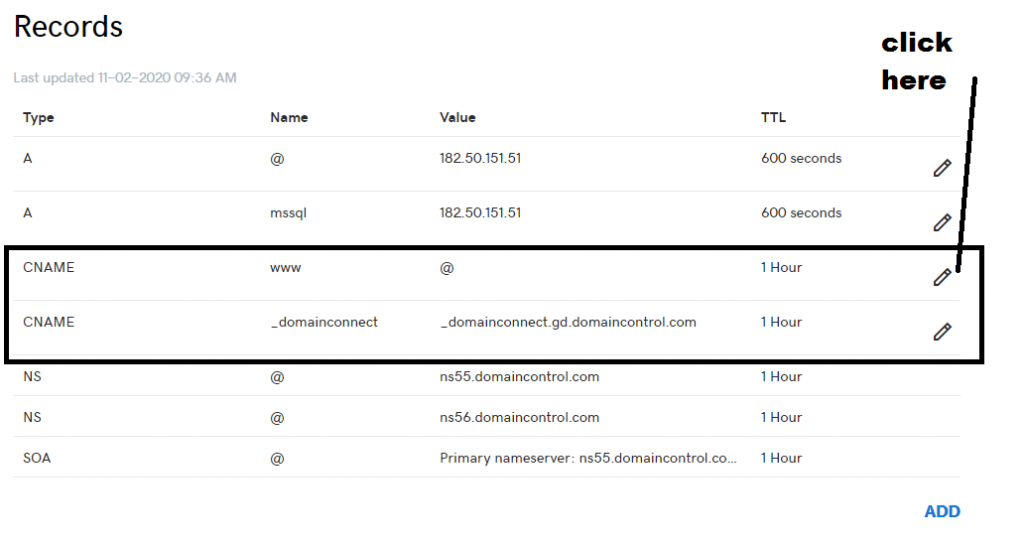
7-: After clicking CNAME edit button we show this dialogue box open here. In this dialogue button we give the first blogger setting copy item here as like first name is the www and second name is the ghs.google.com here as like
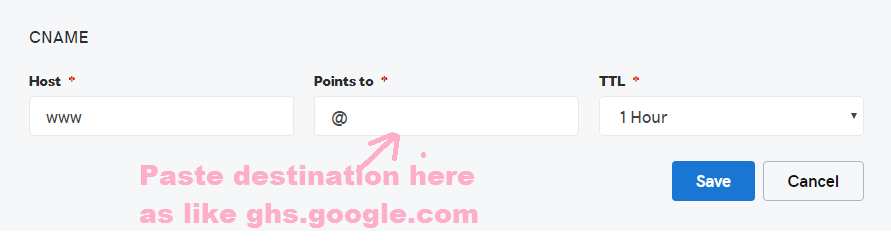
In the host name we give the www and point to we paste google blogger destination text as like ghs.google.com. and click the save button.
8.-: After clicking the save button we edit another CNAME here as like first copy one by one text from the blogger as like here
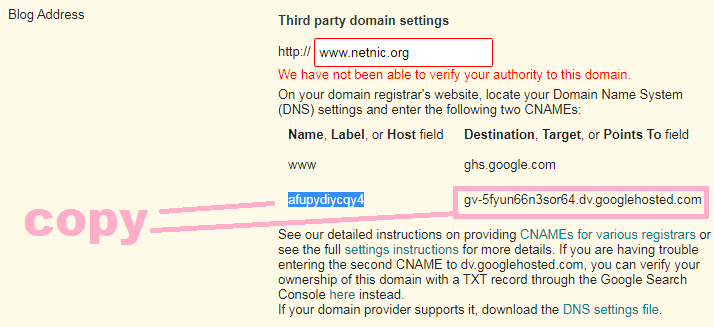
After copy these text you can paste your these text one by one. First text is showing the b highlight paste into the Host name and second was showoing into the box paste into the points to in you domain CNAME here as like
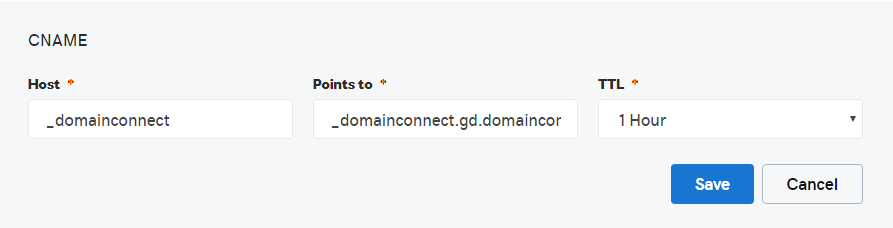
After Pasting these text click the save button here. The next scroll down the the domain server window and set here forwarding window of your domain. here we select the domain name from https:// and type the domain name here as like . Save the these setting.
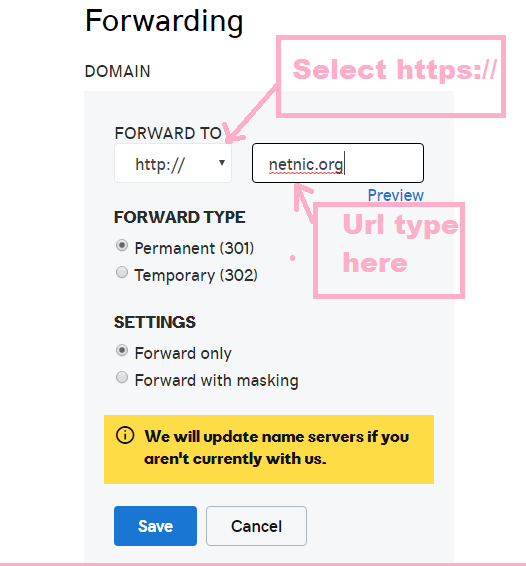
9-: Next go the the blogger and click the save button here. It will show here as like

10-:Here we click edit button then a dialogue box will open here. Here we select redirect button and click the save button here. After clicking the our hosting is ready for use . It will show half to one hour.