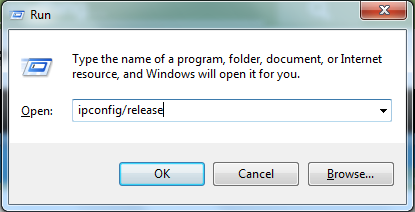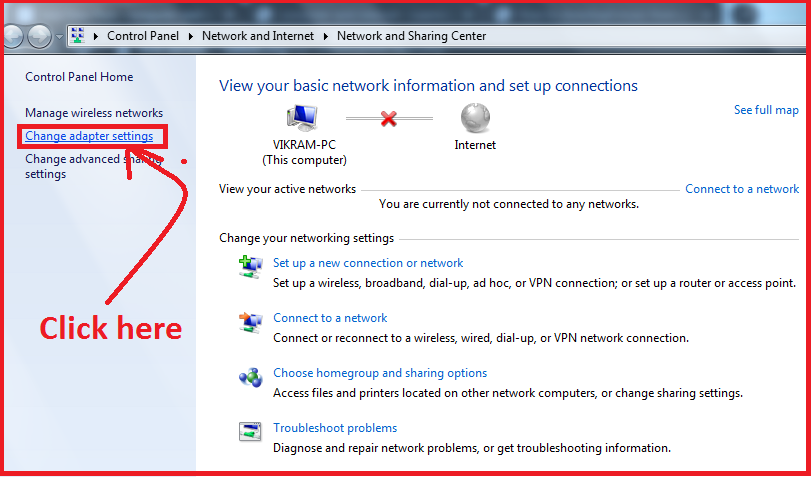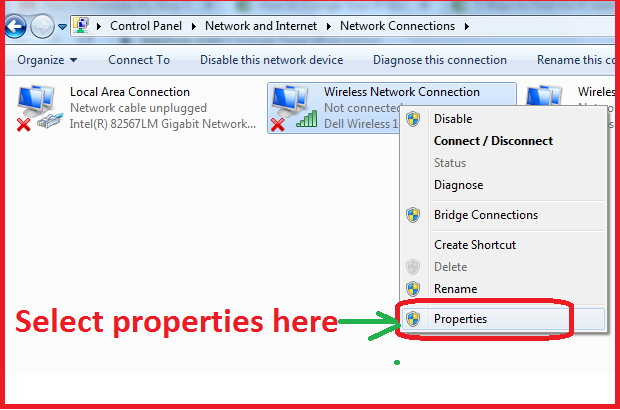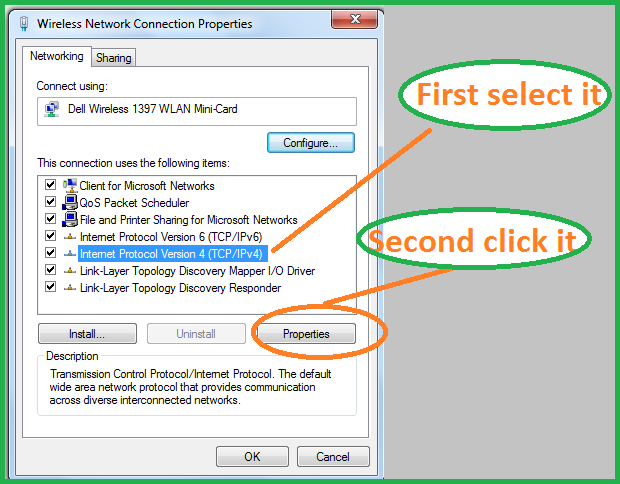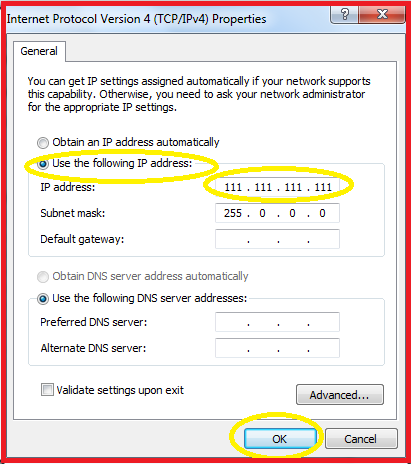Change Your IP Address-: Some time many problems comes and want to change the IP address. To changing their public, external IP address to avoid online bans or to bypass country location restrictions that some sites impose on video content.
When will the useful for changing IP address-: For changing the IP address of a client computer, phone, or router is useful when the condition are as like
- An wrong or invalid address is accidentally configured like as a static IP address in the wrong numeric range.
- When a malfunctioning routers provides bad addresses like as an address that is used by another computer on the network.
- Installing a new router and re-configuring a home network to use its default IP address range.
Follow these process for changing the IP address-: Different system has different type change process.
1 . How to change window IP address for PC or Laptop-: Follow these process.
- First disconnect your internet connection.Means disconnect your internet connection.
- Press window key+R. A dialogue box will open here. In dialogue box write this command ipconfig/release and press enter as like
- Another way click the start menu option and select control panel
- In the control panel choose network and internet option
- Here in the network and internet select Network and Sharing center and click it .
- Here You select the Adapter setting here as like
- After a new page open here as like here we select the wireless network and right click this option. A sub menu will open here. In menu we select properties option as like
- Now a dialogue box will open here where we select the internet protocol version 4(TCP /IPv4) and select properties option as like here
When we click this properties button another dialogue box will open here as like here we select the use the following IP address radio button. After give the IP address as like 111.111.111.111 and click ok button here and click close button.
- Now follow these process again first open the Network sharing center
- In the Last step we select the in the obtain IP address automatically above the dialogue box and click OK.
- Your IP address will change.Your computer has a new IP address.