Introduction of Ads.txt File -: This file was created in notepad. ads is the file name and .txt is the extension of notepad file. Ads.txt file allows his publishers to sell ads on their website It is an initiative created by IAB Tech Lab for a non-profit focused on improving digital advertising standards. Ads.txt file is supported by Google’s advertising platforms like Google Adsense, Double-click and Ad Exchange. It is also supported by many other leading digital advertising platforms.
Importance of Ads.txt file-: Google and other companies are provide millions of dollars ads.Advertising industry is very big. In the Ad fraud cost of millions of dollars are damages to online advertisers and publishers every day. Many people with wrong way continuously try to trick ad platforms with domain spoofing, fake clicks, fake impressions,etc.
For stopping this type wrong activity ads.txt file must be necessary. Ads.txt file improves transparency in online advertisement by allowing publishers to declare to sell their ad inventory. If you are an advertiser and anyone tells you that they can display your ad on his website, then you can go to that website’s ads.txt file and you can check here . Here you can see that the company you are working with is allowed to sell advertising space on that particular website. All the data are publicly available.This data can be crawled, stored, and searched by advertisers, publishers, and re-sellers.
How to create Ads.txt file -: Ads.txt file was created by the google. When you are apply for google adsense . you get the file for adsense account. You get this type error on your adsense account on the top menu
Earnings at risk – You need to fix some ads.txt file issues to avoid severe impact to your revenue.
For solving this problem you can Click the Fix the button then you get this type window.
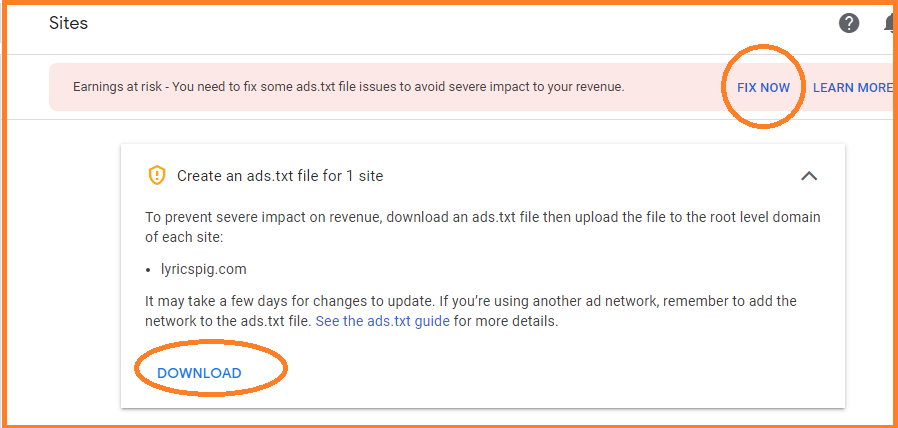
Here you can download this ads.txt file.
How to upload ads.txt file in google blogger -: After creating this file it is necessary to upload this file on your blogger.
- First login your blogger.
- Go to the setting button here and click the setting button
- In the setting menu then click the search preferences button.
- Here you can select the monetization.
- In the monetization click the custom ads.txt Edit button.
- It asked Enable custom ads.txt content?
- Then click the Yes button.
- Now open the ads.txt file and copy data and paste in this text box as like here
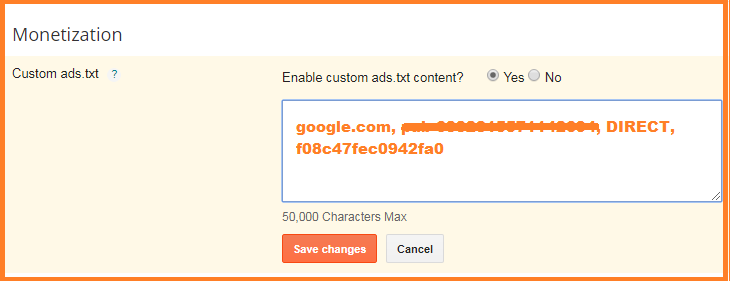
After pasting the code click the save button here. Now the your ads.txt file are added in the blogger.
How to Ad the ads.txt file in wordpress -: For adding the ads.txt file into wordpress is very easy. For adding the ads.txt file into wordpress follow these process.
- First login your dashboard using the user name and password.
- After login add new plugin in your wordpress. Add the Ads.txt Manager plugin and activate it
- After go the the setting menu. here you will see ads.txt option here
- Click this option .You get a text box here .
- You can paste here ads.txt file text as like
google.com, pub-0000000000, DIRECT, f08c47fec0942fa0
You can replace here publisher id.This is necessary to the publisher id must be right.
How to add another hosting provider-: If you have another hosting. You can upload ads.txt file.You can upload ads.txt file your root menu as like i have add this ads.txt file such as domain name http://www.netnic.org/ads.txt/. You can easily add this file in your hosting.