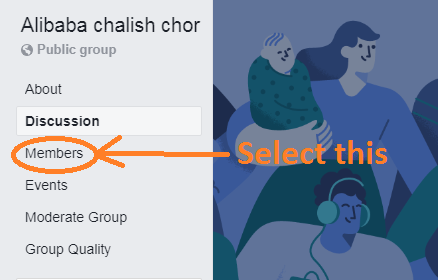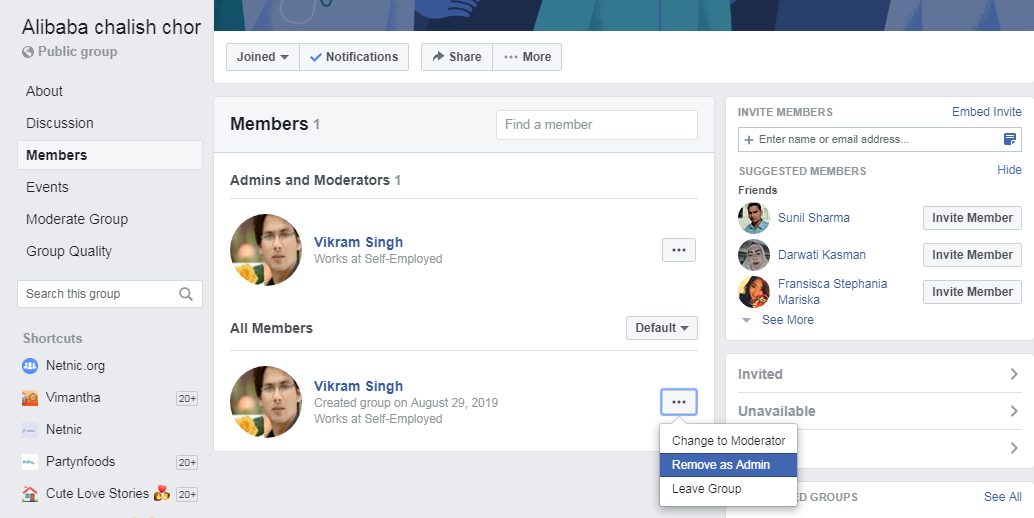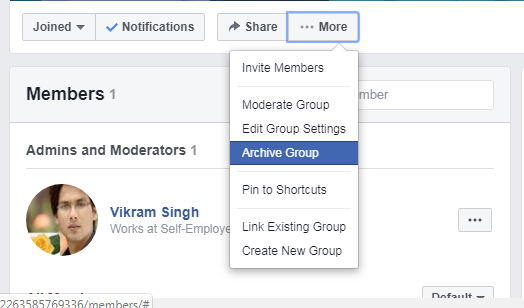What is Facebook Group-: A Facebook Group is a place where user communication each other and share their common interests and expression . They let people come together around a common cause, issue or activity to organize, express objectives, discuss issues, post photos, and share related content.
Types of Facebook groups-: Facebook provide 3 type of groups. as like
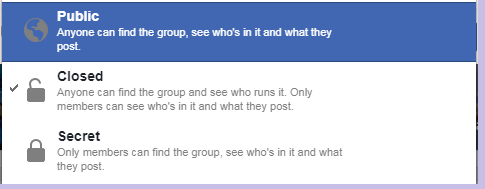
Closed Facebook Groups-: Anyone can find the group and see who runs it.Means who is the owner of this groups.A Group can be more private than a Page since the creator has the option to make it closed. When a Group is closed, only those who have been invited to the Group can see the content and information shared within it.only members can see who is in it and what they are posting.
An example of a Group might be team members who are working on a project together and want to communicate with one another more efficiently.
Secret Facebook Groups-: In this type Facebook group only member can find the group who is in group and what is the post in this group.In other words we can say that the it is more private than the closed Group . This type of Group is exactly what you would expect it to be — secret. Nobody on Facebook can see a secret Group other than those in the Group.
This Group will not show anywhere on your profile and only those within the Group can see who are the members and what are they posted. These Groups could be used if you are planning an event that you do not want somebody to know about, or if you just want a secure platform to talk with friends.
Public Facebook Groups-: According the name of groups this is a public group means that anyone can see who is in the Group and what has been posted. Still, only members of the Group have the ability to post within it.
how to delete a facebook group-:
If you are admin of the Facebook group you can delete the Facebook group following process.
1 . First Login the Facebook account using user name and password.
2. After the Login select the Group name which you want to delete.
3. Here in the left side select the member as like here
4. After clicking member all the member list will show here
5. Remove the member one by one as like here
6. In the last you click the Leave Group .
7.If you are an admin, you can’t delete a group you didn’t create unless the original creator chooses to leave it. Group members are not notified when you delete a group.
How to archive a facebook group -:
Follow these process for archive a group
1 . From your News Feed click Groups in the left menu and select your group.which we want to archive.
2. Click More below the cover photo as like
3. Select Archive Group in this menu and click Confirm.
4. When you are archive group all Group members are notified .