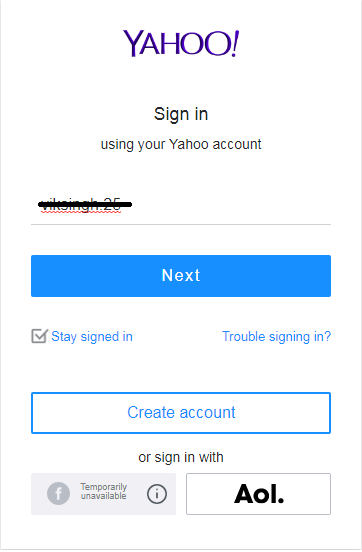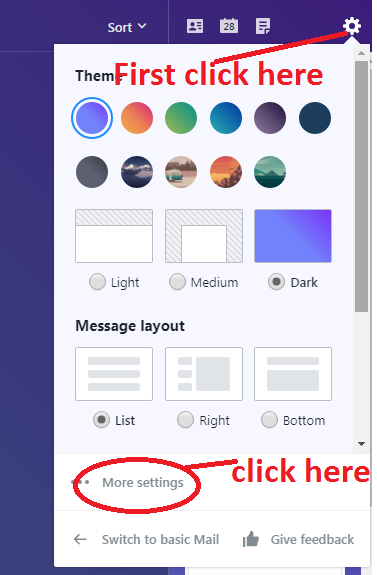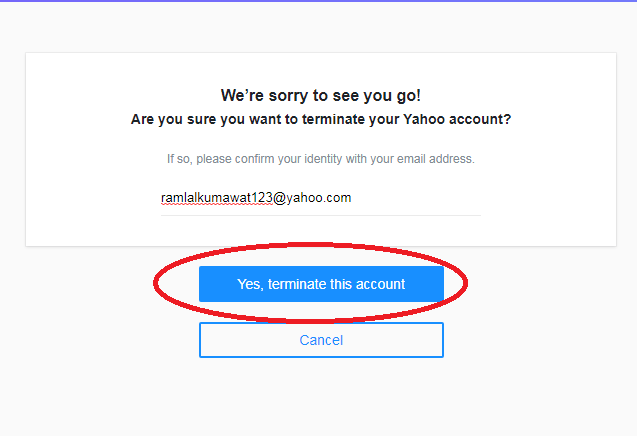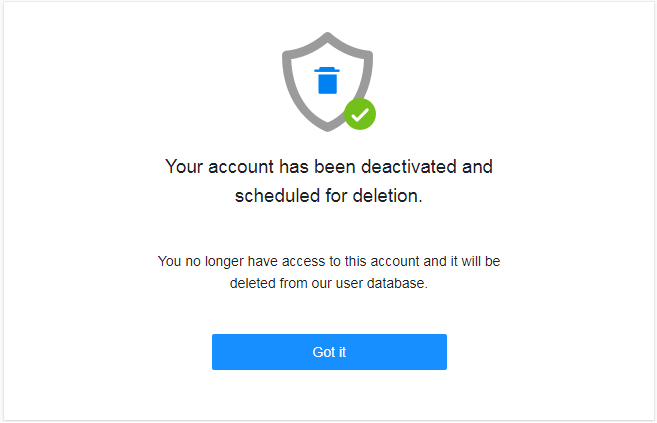How to delete a yahoo account -: We know that the yahoo provide a free facility for creating a yahoo email account. Yahoo is a search engine as like GOOGLE and BING.
For Deleting a Yahoo Mail account means not only that your emails will be removed but also you will lose access to your account . You will no longer have access to your Yahoo settings as like your Flickr account and photos, and other data stored in Yahoo services.
If you are paying for any Yahoo subscription services remember to cancel these subscriptions first to avoid unexpected payments. The same is true if you have a Flickr Pro membership.
What happens if i close the yahoo account or deactivate -:
When you will delete your yahoo account then you will lost all access of your data and content as like your all the emails, all the email folders, Flickr photos, calendars, Yahoo Fantasy teams and Yahoo Finance portfolios and all contact list.
Delete yahoo account -: For deleting a yahoo account follow these process
1 .- First go to the Yahoo portal .
2. Second click the yahoo mail option then a page will open
3. Give the Email Id and password as like
4. After login click the right side corner and select the setting menu
5. After click the setting button we get a menu where we select the More Setting option as like
6. After clicking the setting menu we get a Your privacy Dashboard. Here all the detail is available
7. here we can download all the data from yahoo mail
8.After downloading the data you can click here delete my yahoo account a page will open and its asked the password
9. give the right password then you got a warning You can click continue for deleting account button
10.After click this button It’s Asked the email id again. Give the email id here as like
11. if you want to delete your email id click Yes,terminate this account
12. we got a message Your account has been deactivated and scheduled for deletion. as like
13. Your yahoo account is deleted or deactivated.