Teamviewer Remote control.-
TeamViewer is a powerful software. It is an immersive and intuitive tool to remotely control other devices. Once installed on both computers we can set up one computer to be the “Host” computer, allowing it to be controlled by another computer from anywhere, so long as both computers are connected to the internet, are powered on, and have the proper software installed. Team Viewer would be installed on any computer and can be accessed by other computers or even iOS or Android devices, whereas TeamViewer can be set up on a Windows host computer and accessed by other Windows or Mac computers.
in others words we can say that TeamViewer is a popular piece of software used for Internet-based remote access and support. TeamViewer software can connect to any PC or server, so we can remote control your partner’s PC
Like any other software if we want to user TeamViewer software first we install it. TeamViewer full version on the controlling and another full version or a Quick Support module on the controlled device.
The full version of TeamViewer is free to use for non-commercial purposes.
To download the full version of Teamviewer click here
When we click this button a window will be open…
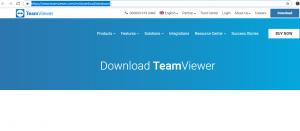
In the Left corner It show a download option is available here here we can download.
Below this button a Buy option is available here if we are using for a Professional use we can buy it .
After the downloading we get a .exe file approximately 25 Mb file.
Run the .exe file in the computer after running this file we get this window
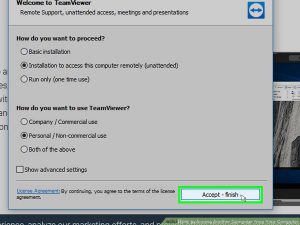
Here are Three radio button is showing we can use according our needed.
- First is basic installation
- Second is Installation access to the computer remotely.
- Run only
we can select one option if we want to install basic then we select first option or select second option
Below it asked the purpose of the use of Teamviewer we can select personal or commercial use we can click the finished button.
after finishing button it will be install on your computer and a desktop icon will be show .
How to play Teamviewer-:
First double click this icon then a window will be open as like
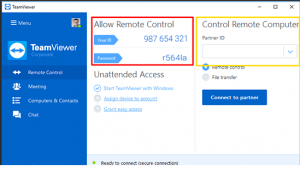
In the left side you will see your computer id and password .
in the Right side it’s asked the control remote computer id which you want to control
First give the user id and password then connect the partner after giving we can access the another computer
Note- Using another computer it is necessary Teamviewer must be install both the system.
Teamviewer Advantages :
TeamViewer allows the file-transfer between the computers, It offers a video-chat and voice transmission option in which the users can communicate, It is available for Windows 10, 8, 7, Vista, XP and 2000, It can run on Mac, IPad, Linux operating system, Android, BlackBerry, Windows Phone, iOS mobile devices and Chrome OS .
TeamViewer is free if we used for non-commercial purposes. It is very secure for transferring data.When we need to access the system and do work or when we want to help our friend to do some work such as installing anything or if we want to share the files.
TeamViewer can share the files with the other users. It allow another member to conduct the meeting, It is easy to do Tech Support for family and friends.It is easy for the other members to point out and highlight and it can be used without installation.
TeamViewer is audio and video. we can add up to 25 Members.
we are able to conduct online training.
It can boost the sales potential.
We can benefit from highest Security Systems. No router configurations are necessary to setup TeamViewer, The remote installation of TeamViewer can be updated with ease.
It helps a lot when we need to access a system and do work (ex : may be access your system at office from home ) or you want to help any one do some work like installing or anything or if u want to share files .
Disadvantage of Teamviewer
1. The other system has to be active and available for you to access it .
2.If the system goes into sleep mode you will not be able to access it.(to avoid this you can go to change the sleep option in system setting to “never”)
3. If any case the system is being used remotely then you will not able able to access it through team viewer.
4. You can not share huge files .