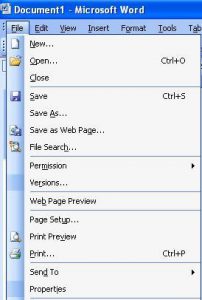In this chapter we learn the file menu
First we load the Microsoft Word . Now we click file menu option in menu bars. By the help of mouse we select the file menu or we can also select the keyboard ALT and F keyword. then we get the list below here
here we see some list in this menu bar we describe here all menu
New-: By the help of this menu we can open a new Microsoft Word documents. By the clicking this menu we can create a new Microsoft Word documents. in this sort key is CTRL+N
Open -:By the help of this menu we can open a saved documents in this documents and its short key is CTRL+O
Save -:By the help of this menu we can save our documents in our system. Its short key CTRL+S.
Save As-:By the help of this menu we can rename our documents in our system. By the help of this command we can save our document as a HTML (hyper text markup language)format means in a web format
File Search -: by the help this tool we can search file
Version –: By the help this command we can see many version and arrange them. if we want to delete we can do this.
Web page preview-:This command show the current page as a web program. by the help of this command we can see how it work on internet.
page setup-:By the help of this command we can setup a page as like page size margins,paper size etc.
Print-By the help of this command we get the hard copy this page means we can get print our page the short key of this command CTRL+P
Print Preview-: By the help of this command we can see the print preview in our system if we feel some mistake we can change it
Send To-: By the help of this command we can send our page as Email . we can send as email format
Properties-: This is tell about all the information of current documents as like file size, title subject and many more
Exit-: This command help to close the documents of Microsoft word