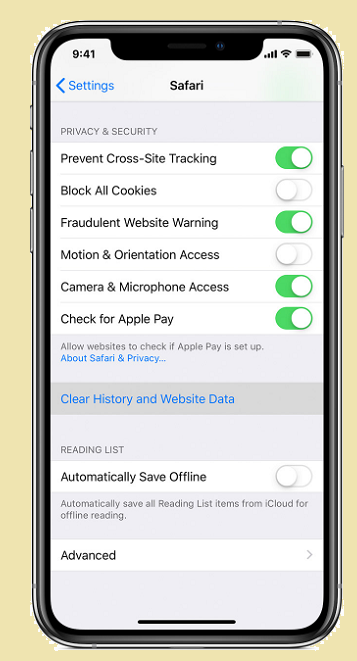What Is Cookies-: Cookies are small-encrypted text files which are stored in the client side browser or website user’s browser directories.In others words we can say that it hold a reasonable amount of information about the client and to transfer this information back to the web owner through a web server.
Reason of deleting or clearing cookies of iPhone-: There are many reason for deleting the cooking of iPhone .These are the
- Security threats: Some malicious websites can transfer cookies into your iPhone. They saw your activity on website. They monitor financial transactions and stolen your identity of the site user.
- For fast speed-: Most of the user delete the cookies for getting faster speed for iPhone.
- Privacy: Eliminating cookies and the information they have acquired about you, your habits and the sites you visit means retaining your privacy.
Delete the cookies iPhone–: Like any other mobile phone we can delete the iPhone cookies easily.There are two steps for clearing history and cookies
A. You can delete your history and cookies both follow these process
1 .- First start your iPhone and select the setting menu here as like
2. Here in the setting menu select Clear History and website Data
3. Selecting this Option iPhone Browsing history and cookies are deleted.
B. If you want to delete cookies only follow these process
1 -:First start your iPhone and select the setting menu here.and select safari here
2.In this menu select Advanced option here
3. After select the website data and tap here for remove all website data.
How to block iPhone cookies-: For blocking website cookies on iPhone follow these process
First start your iPhone and select the setting menu here
here you saw a cookies block option available here click this button. After on this button your cookies don’t store in your iPhone browser.
If you block cookies of your iPhone browser some web pages might not work. As like
- You can not be able to sign in to a site using your correct username and password.
- You can not see any message that cookies are required or that your browser’s cookies are off.
- Some features on a website that not work properly.