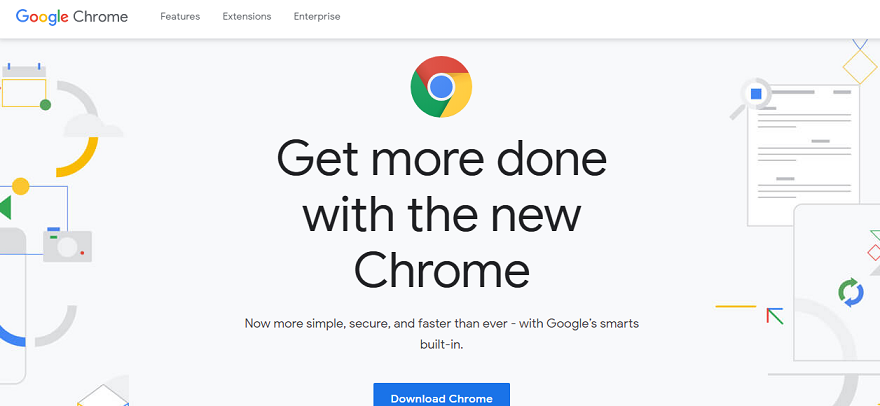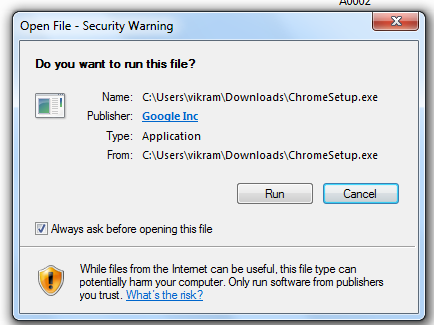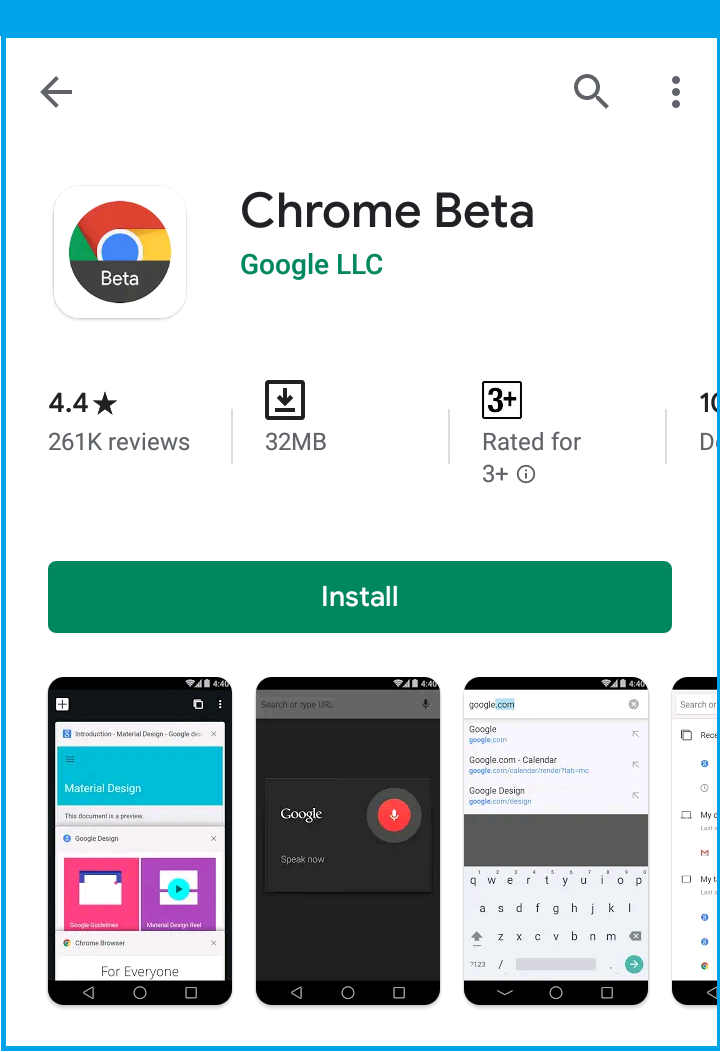Google Chrome Introduction-: Google Chrome is a Free web Browser.It was developed by the Google. It is a cross platform web development browser.It was launched in 2008 by Google. It is launched first for Microsoft windows after it was launched Linux and mac operating system
It is a also launched for android and other application. It is a open source software. Most of Chrome’s source code comes from Google’s open-source Chromium project, but Chrome is licensed as proprietary freeware. WebKit was the original rendering engine, but Google eventually forked it to create the Blink engine.All Chrome variants except iOS now use Blink
Download google chrome web browser -:
1 .First Open the current web browser and open Google.com
2. After search the google chrome download in google and press enter
3. A search list will open here select the https://www.google.com/chrome/
or click this link here a page will open here as like
4. After Opening this page click here this button It showing Download Chrome.Its asked the accept the terms and condition. accept the terms and condition and click agree button.
5.Next when we click the Download button a setup will download into our system.
6. A open the setup file and click it here as like run button
7. When we click this Run button It’s started downloading and installing in our system.
If you want to complete google chrome in your system you can download here . Follow these process
1 .- First open the this Link https://www.google.com/chrome/
2. Here are three buttons are available here click the Enterprise button
3. or click this link here https://cloud.google.com/chrome-enterprise/browser/download/?h1=en
4. Scroll down the window and select the google chrome which you want to download it. If you are using window 64 bit operating system you can download window 64 or if you are using 32 you can download 32 bit google chrome bit.
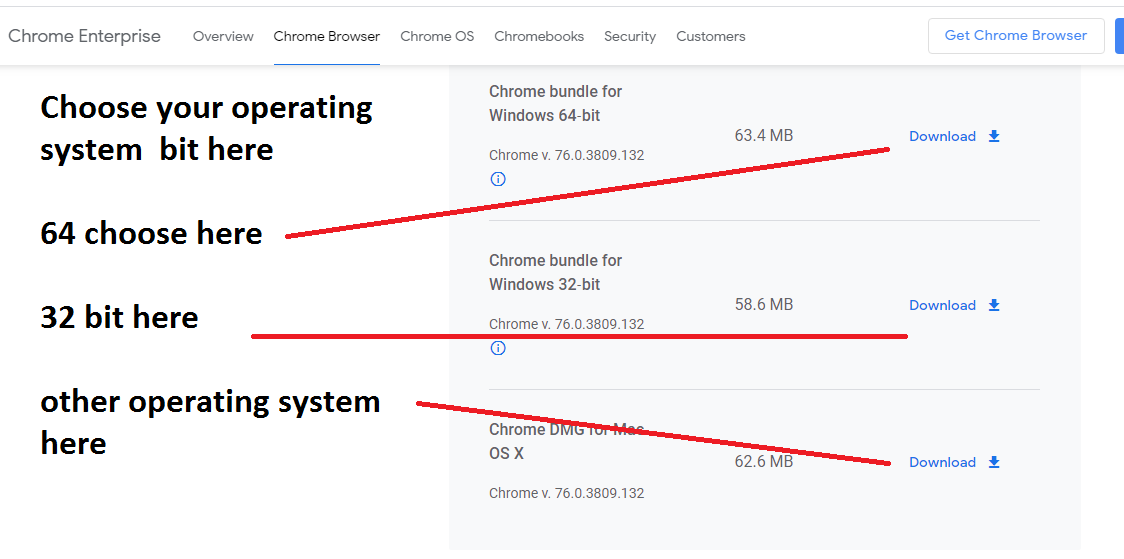
5 When we select the 64 bit or 32 bit click the download button
6. A google chrome zip file will automatically starting in your system
7. After downloading extract the zip file and install it.
Google chrome download in your mobile device-: For download and installing google chrome in mobile device follow these process
1 .- If you are using android mobile go to the play store or open play store in your android mobile if you are using IOS mobile then go to the APP store .
2. Here in the search bar click google chrome browser and press enter
3. here click the install chrome button
4. it will started downloading and installing.
5.After installing you can open this google chrome browser in your mobile device