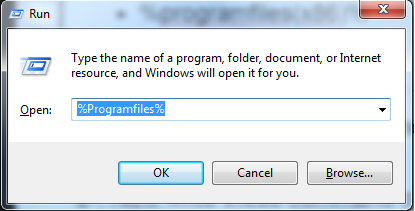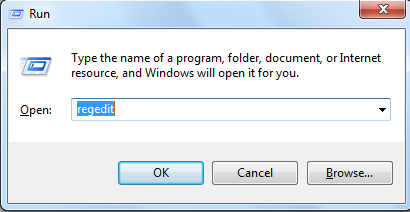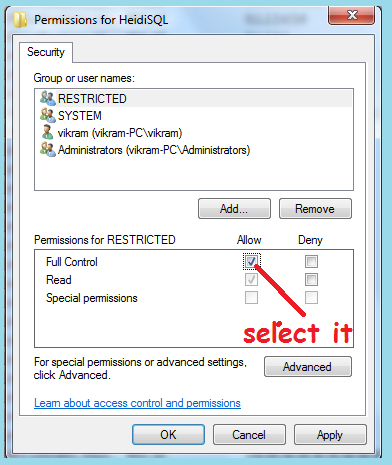Uninstalling software in computer -: There are many process for uninstall the software from computer. There are different way for uninstalling software in different operating system software.
For uninstalling the software in window -: In the windows operating system first click the start menu and select the control panel menu. Here a window will open here as like
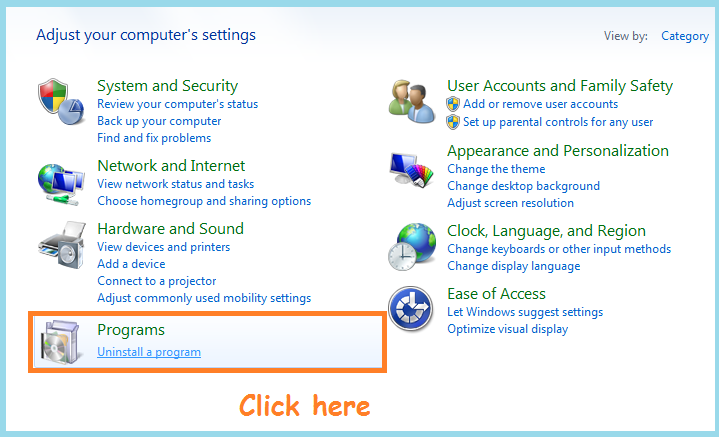
Now click the programs button here . Now a control panel window will open here. you can select software which you want to uninstall here.
Uninstalling software in mac -: In a Mac we can just drag a file to the trash and it will delete that program from our machine. It will leave the preference files behind, though, which can be a good thing. If you ever decide to install that program again, it’ll keep all our settings from when we first installed it so we don’t have to set it up again.
Completely Uninstall software in your computer-: There are many software they don’t install in computer program files or Many software who created a cache file and registry. By above the process they are not completely uninstall in our computer system. We can remove these software manually by using these command
- %Programfiles%
- %programfiles(x86)%
- %appdata%
1-: First go to the start menu and open the run program.
2-: Now write these command one by one in run window as like
3-: Now click the OK button. A window will open here. Here are many folder available here.
4-: Now select which software you have uninstalled. If you have then select the folder and delete it.
5-: Now Follow this process all these command one by one.
How to delete registry-: There are some software who created the registry. We use three type registry in our software.
1-: HKEY_CURRENT_USER\Software
2. HKEY_LOCAL_MACHINE\SOFTWARE
3. HKEY_USERS.DEFAULT\Software
For removing the registry in your system follow this process
1-: First go to the start menu and open the run window here.
2-: Now write the regedit in run window as like here
3-: Now click the OK button. A Registry Editor window will open here.In the above there are search bar here write this code or it will already here now click this code
HKEY_CURRENT_USER\Software
It will open here. Here we will see the software list which are created a registry. Now find the software which you want to delete registry of software
.Now Right click folder and select delete button. If the folder is not deleting then write click the folder and select the permission button in the menu here Now a dialogue box will open here.
Here select the your administration or current user. Now select the full control check box as like here
Now click the apply button here. Now go to the software and click the right button and delete it.
Now we will find the second . We search again in the registry editor this key
HKEY_LOCAL_MACHINE\SOFTWARE
Now select the software folder and delete it.
Now we will find the third registry and search in the registry editor window and search this key.
HKEY_USERS.DEFAULT\Software
Now select the software folder and delete it again. All the process are same for all these registry.Now clear the temporary file in your system. Now our software are uninstall completely