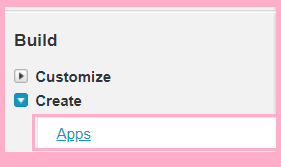What is app in Salesforce -: Salesforce is a customer relationship management solution that bring companies and customer together. This is thee integrated platform that provide all the service as like marketing, sales, commerce service etc.

An application in salesforce is nothing but in this application has a name of the app, name of the app logo and order set of your tabs. An app is a group of tabs that works as a unit to provide application functionality. This provide apps such as sale and call center. We can customize the standard apps to match the way we work.
In simple words we can say that a salesforce app is a collection of item that work together serve a particular function. According the flavor there are two type app work in salesforce
- Classic App-: This type app created and managed in classic salesforce .
- Lighting App-: This type app created and managed salesforce lighting experience.
Basic Concept of Build an app in salesforce
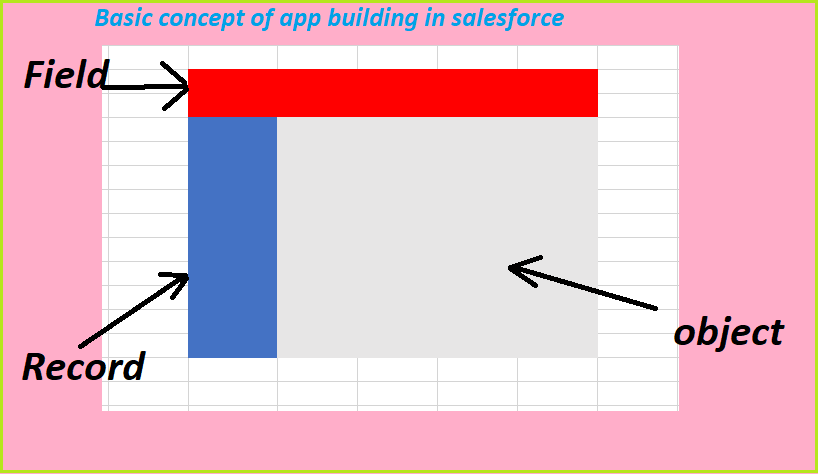
Think abut a collection excel sheet as a database. In salesforce database table are thought of as object we think about columns as field and rows as record. So instead of an account spreadsheet or table we have an account object with fields and a bunch of identically structured records.
Salesforce support various types object. these are the
- Standard Object -: This object are already created and available with salesforce.
- Custom Object-: This object are create to store information . It can be based on the company requirement
- External Object
- Platform object
- Big object
Lighting Page-: It is a custom layout that lets you design pages for use in the salesforce mobile app or lighting experience. the structure of a lighting page adapts for the device it’s viewed on. the template you choose when creating the page controls how it display on a given device.
App Pages-:We can create a homme page for a third party app that you can add directly into the salesforce mobile app and lighting experience navigation menus. Your users then have an app home page where they can quickly access the most important objects and items.
How To create a custom App in salesforce-: Making a app in salesforce first create a account on salesforce. After creating account login salesforce account. After login you have enter the salesforce classical environment.
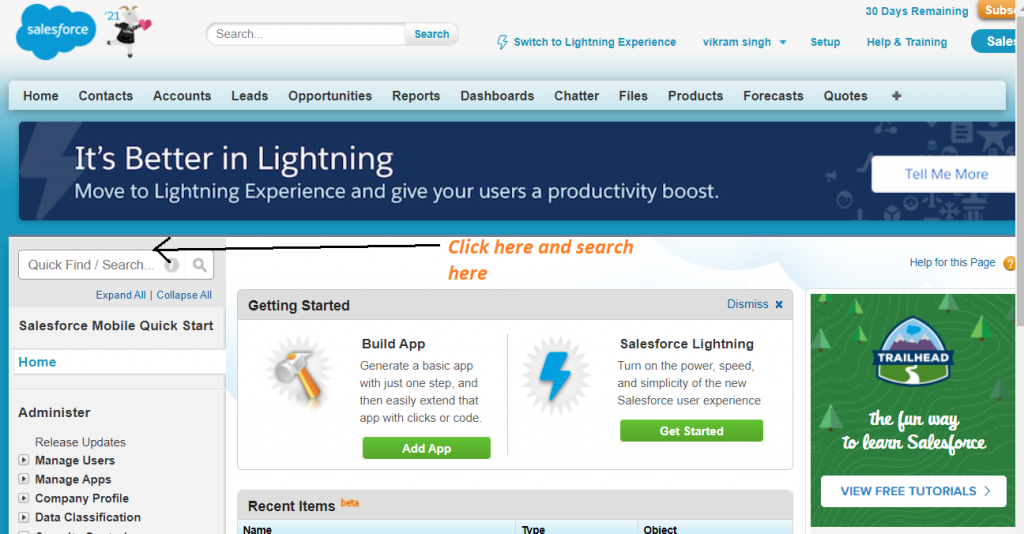
Now click the setup button in salesforce classical environment. In the above window will open here. Here you can select app and press enter to search. Now a window will show here as like you can select app.
When we click apps button now a page will open here. A page will open here. There are 3 button quick start, New and reorder. Quick start is use to create a new app. Now we click the New button for creating a new app. Reorder is use for arrangement of tabs.
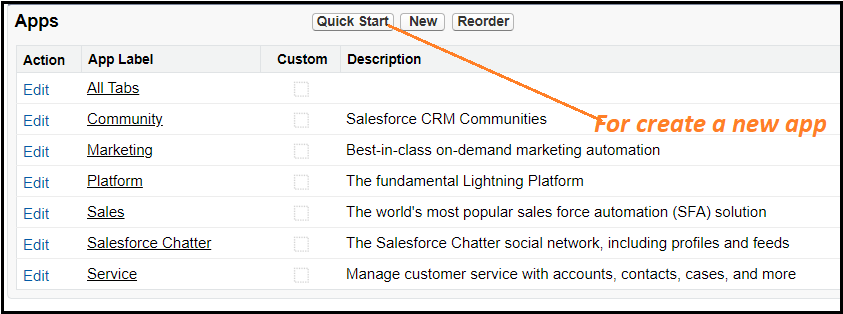
Now we click a new button for creating app. when we click new button 2 option will show here. First is the custom and second is console. here we select the custom. Now a form will open here as like
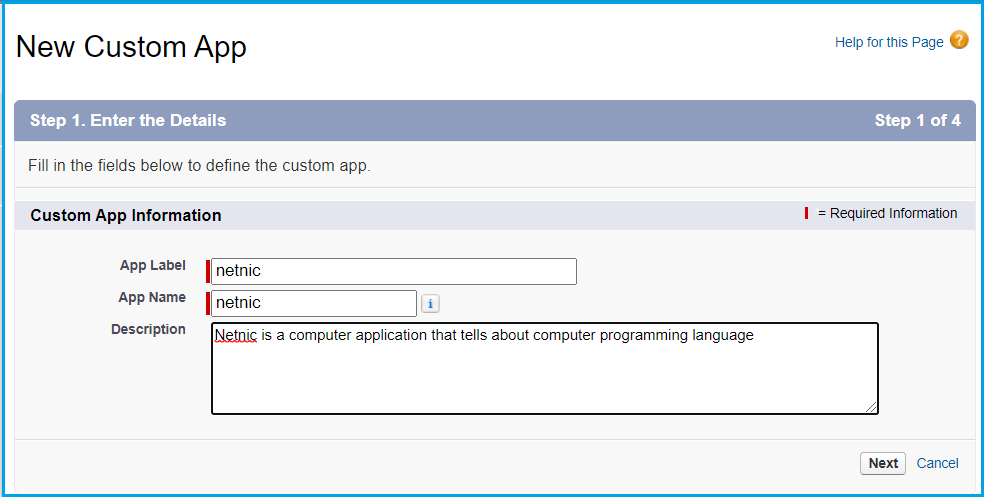
In the app level we fill the object name and give the app name here as like netnic. Now we give the description about app this is optional now click the next button. when we click next button its asked the logo image.
For selecting the image it is necessary that image have already uploaded in your personal documents. For uploading image click the Plus sign (+) of menu bar now a window will open here we select the document in the list. Now click a new button here a form will open here like
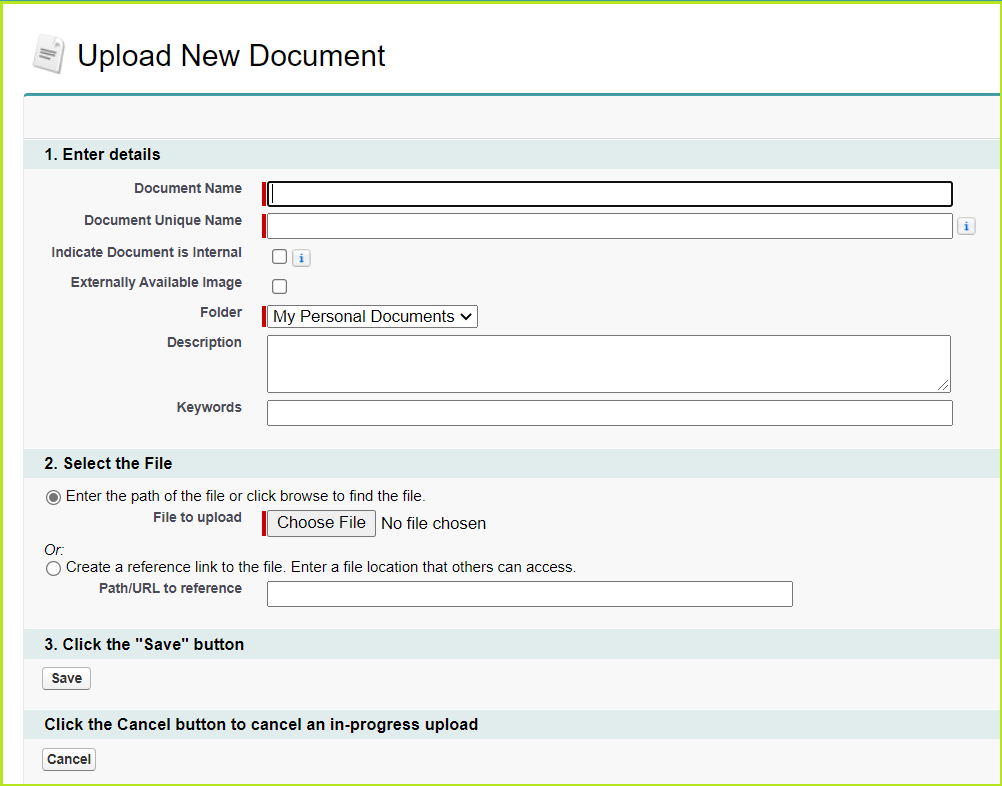
Here give the document name and fill the all information. Image should be less then 20 kb. Now click the save button. When we click save button the image save in the personal documents.
Now we go to our new custom window and select the next button. Its asked the image that is upload here. Now we select the image here. Logo will uploaded here. Now click the next button now a 2 list view will show here as like
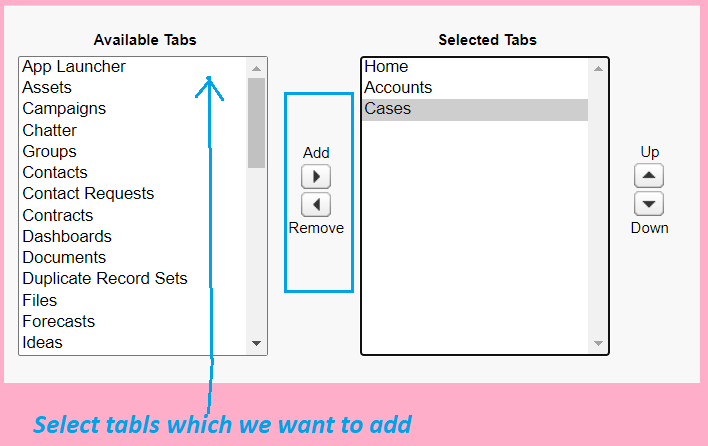
In the above there are many available tabs we can select the tabs and add in our app tab. we can up and down for selecting the item. we can add or remove the tabs. After adding the tabs now click the new button. Now a page will open here.
Here we select the visible option here and save it. After saving the netnic app is ready we can use it.