Organic Traffic introduction -: Traffic is necessary for any website for increase website rank. Which traffic comes from google search engine called the organic traffic. For increase the organic traffic from google search engine follow these process.
First go to the google.com and open it .In this google search engine type “question hub” and press enter. question hub is a google product that provide you some question and answer.
2.- After open the question hub it’s looks like it.
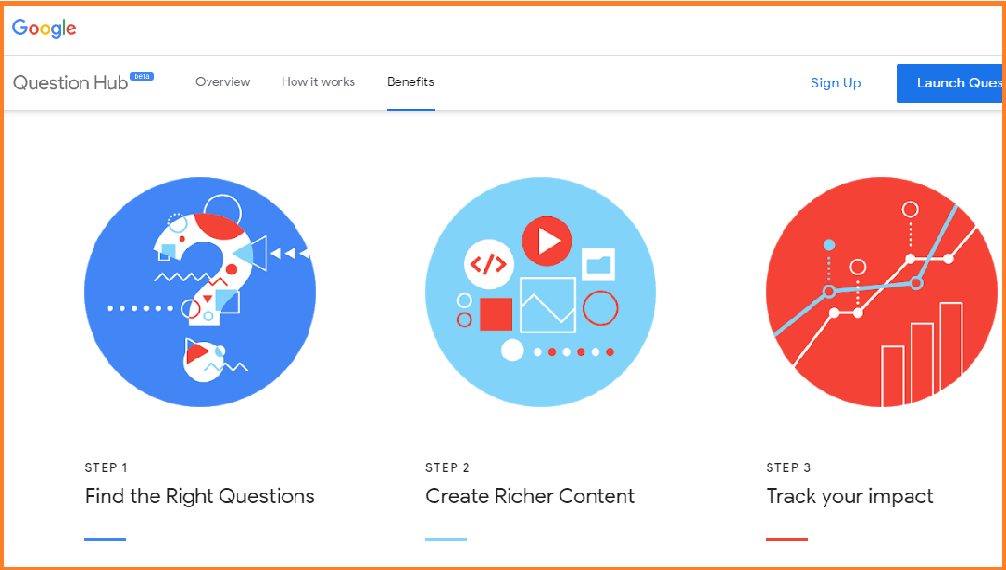
3.- Next process the click the sign up button here. It is necessary to create a sign up these email id which are using google search console account. after giving the email id click the continue button.
4. Here all the websites list and blogger list has been show . Select here which website you want to increase the traffic as like
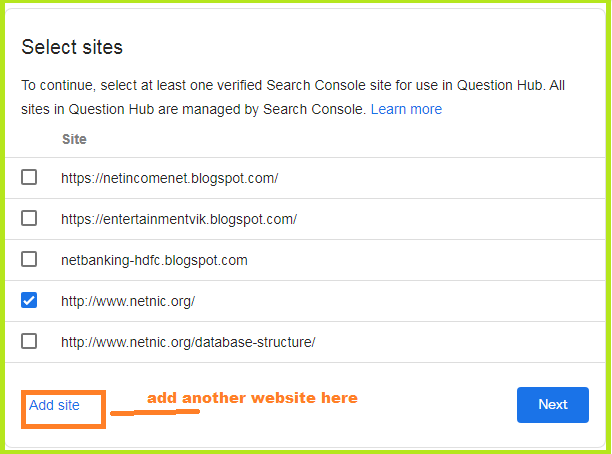
5.- Here you can add another website for clicking the add button. You can select here multiple check box here and click the Next button.
6.-When you click the next button It asked you which language you want to choose for giving the question’s answer.here you can select your country and language. You can add here many language. It looks like this..
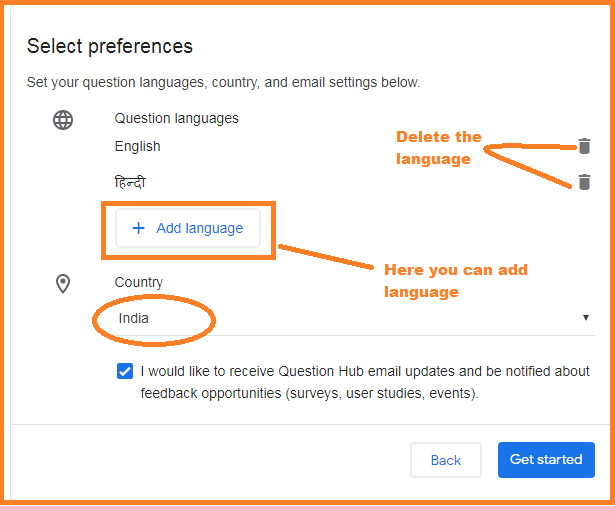
After selecting the language and country click the get started button here. When you click it a page will open here you can select here according your website as like if we have a computer programming website then select computer and internet. After selecting the related topic it will show as like this..
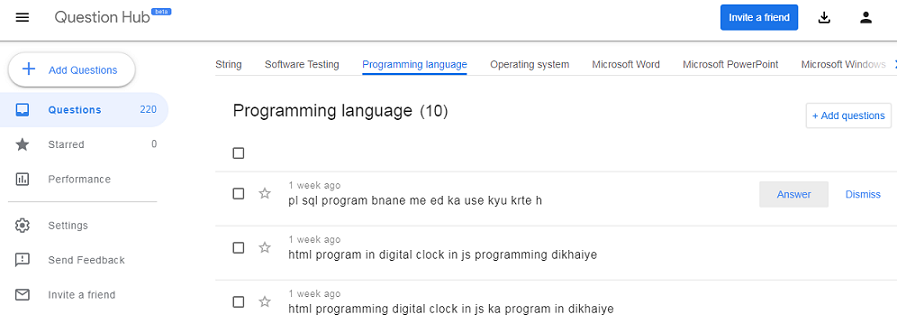
Here we have selected computer related topic here In the side bar answer button is showing here click the answer button. here a dialogue box will open here then paste your website url.