In this chapter we can see the Edit menu of Microsoft Word By the help of mouse we can open it. The short Key of this ALT+E . The menu will be open
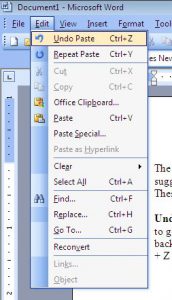
- Undo Paste-:Short key we see Ctrl+Z. This command use of see of last command . or we can say the rejection of last command
- Repeat Paste -: It is called redo the short key of (Ctrl+y) by the help of this command we can repeat the last one.
- Cut-: Short key of this command Ctrl+X . BY the help of this command Selected text and graphics are remove in the file and data are present in clipboard. If want to get them we can get it. We get the paste option .This command will be execute when we select any data or graphics.
- Copy -: Short key of this command Ctrl+c. If we want to copy any text and graphics by the help we can get it .The data will be copy in the clipboard . Only selected data will be copied.
- Paste -:Short key of this command Ctrl+v. By the help of this command clipboard data are paste in the current cursor location.
- Paste Special-: BY the help of this command the clipboard content are past as a special format
- Paste as a hyperlink-:By the help of this command this will show as a hyper link . By the help of we can direct see the direct link of data.
- Clear-:By the help this command selected text or graphic are permanently remove . we don’t get data .
- Find-: some time we are using more data in a file By the help of this command we can find as short key of this CTRL+F
- Replace-: short key of this CTRL+h . This command providing to change a particular name facility in the documents.
- Select All – short key of this CTRL+A. By the help of this command we can select all documents or all file.
- Go to -: BY the help of this command we can go any page in the documents.