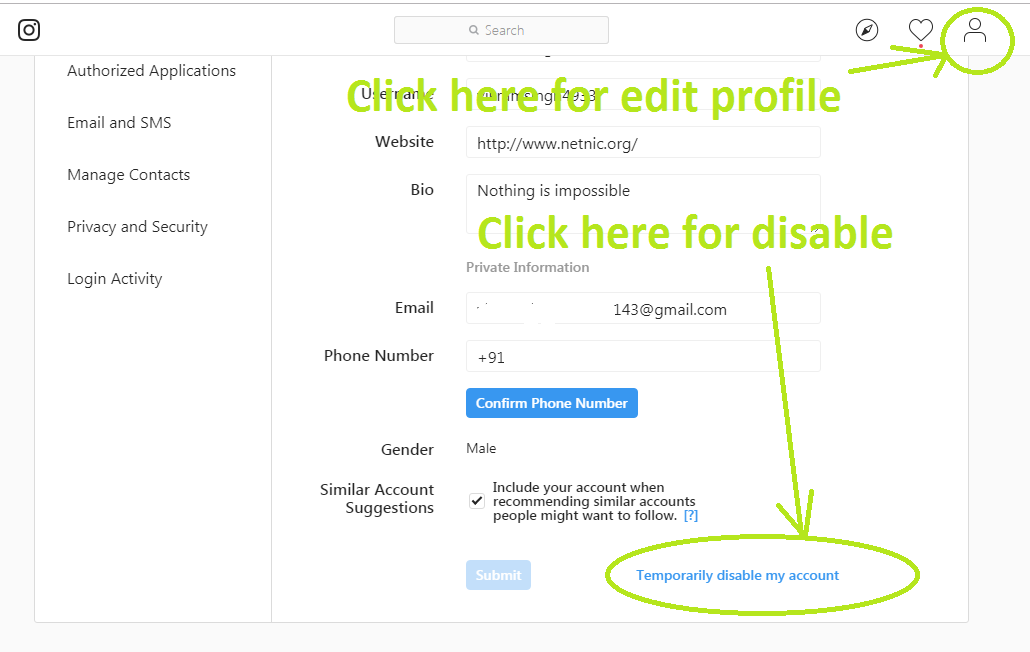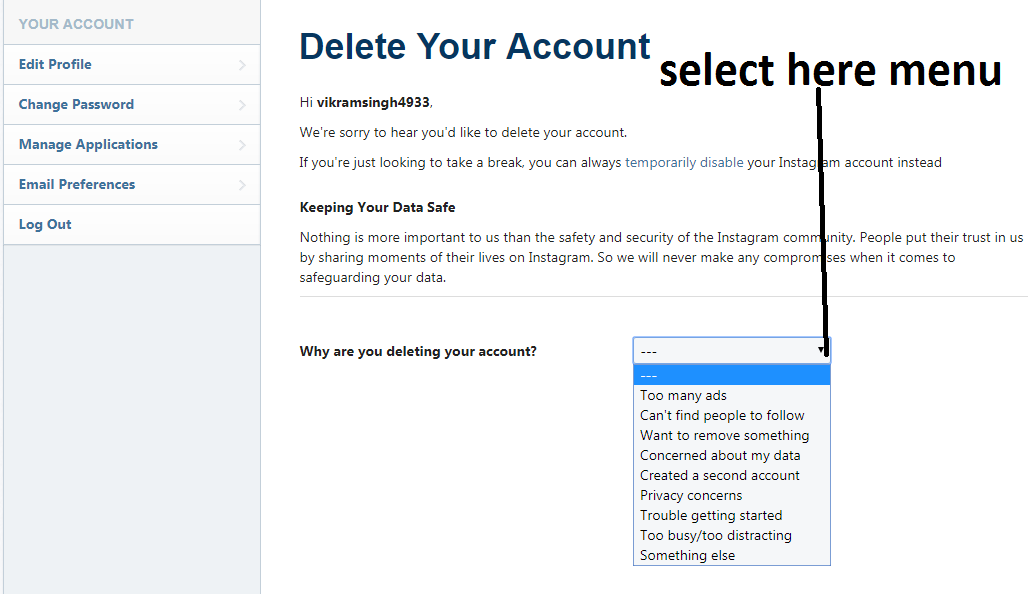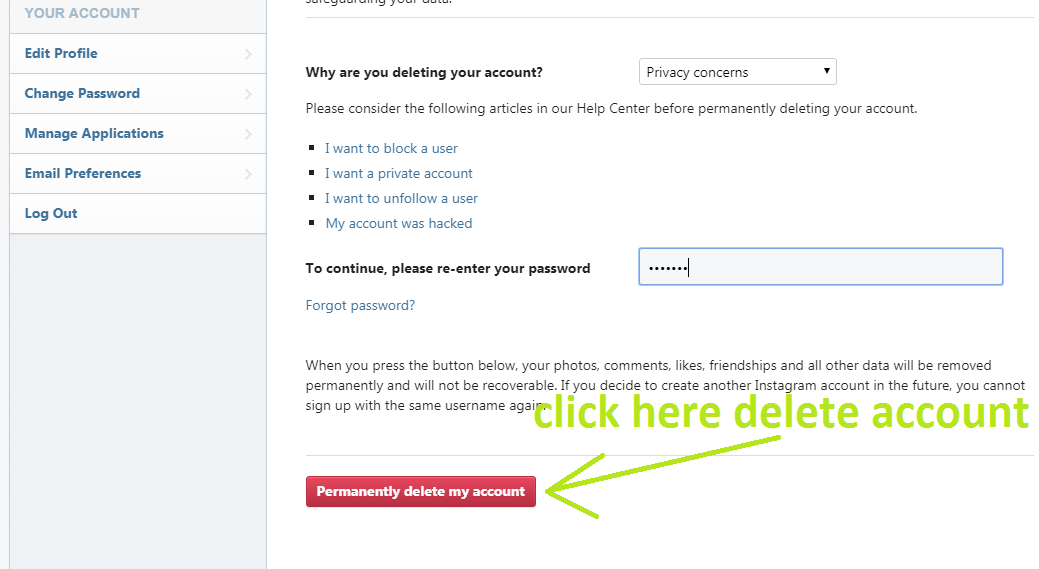What is Instagram-: Instagram is a photo and video uploading and sharing social networking service owned by Facebook. Instagram was created by Kevin Systrom and Mike Krieger and this was launched in October 2010 exclusively on iOA.
An Android devices version was released in April 2012.A feature-limited website interface in November 2012 and apps for Windows 10 Mobile and Windows 10 in April 2016 and October 2016 respectively.
Instagram app allows users to upload photos and videos to the service These are edited with various filters and organized with tags and location information.
For using the Instagram it is necessary for creating a account.After creating a account we can use Instagram. We can upload photos and videos An account’s posts can be shared publicly or our followers. Users can search other users’ content by tags and locations and view trending content. Users give there response as “like” photos and follow other users to add their content to a feed.
How to delete Instagram account-: Instagram provide a service for deleting and temporarily disable your account. There are two way for deleting Instagram account. these are the..
- temporarily disable Your Instagram account
- Permanently delete your Instagram account
How to Temporarily disable your account
-:If we want to see our photos and video in future then we can use this features This will be hidden. When we reactivate it by logging back in. we can get all the photos videos and our followers. For disable temporarily our account follows these process-.
- First we login into our Instagram account from a mobile browser or computer. We can not temporarily disable our account from within the Instagram app.
- Click the on the top right side and then select Edit Profile.
- Scroll down the page then tap or click Temporarily disable my account in the bottom right.
- Select an option from the drop-down menu next to Why are you disabling your account? and re-enter our password. The option to disable your account will only appear after we have selected a reason from the menu.
- Tap or click Temporarily Disable Account.
By these process our account is disable.
Note-: When we want to active we can do this account using the user name and password.
How to delete Instagram account-:
When we are deleting our Instagram account we can not access our photos, videos, followers in future. They are permanently deleted. We can not get these in future.
Deleting permanently Instagram account follow these process-:
- First we login into our Instagram account from a mobile browser or computer. We can not delete permanently our account from within the Instagram app
- After Login click this Account page here . If we are not logged into Instagram on the web, you’ll be asked to log in first. We can’t delete our account from within the Instagram app.
3. Select an option from the drop-down menu next to Why are we deleting our account? and re-enter our password. The option to permanently delete our account will only appear after selected a reason in the menu.As like.
4. When we click this button our Instagram account permanently delete. In this process all the data are deleted. All the photos,videos, and followers are deleted.
Note -: After deleting account if we can not to create a account as the same name