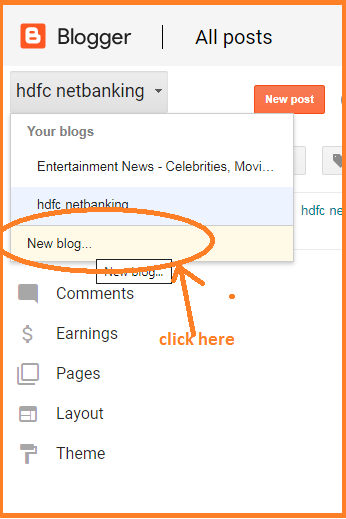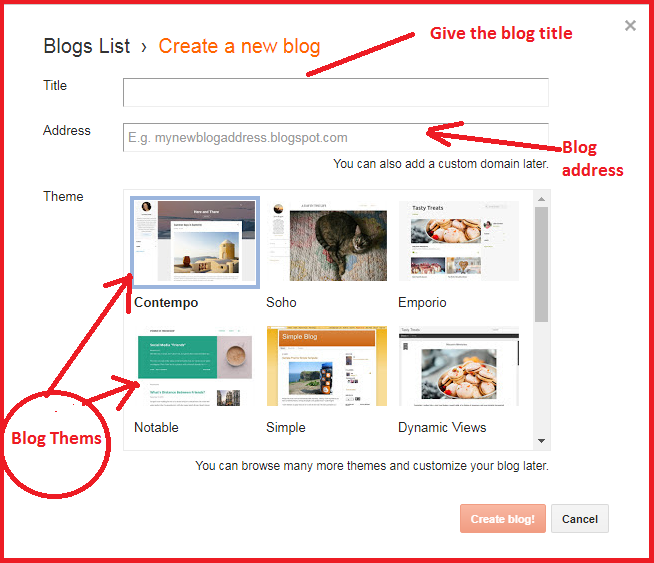Blog Introduction -: A blog is a platform that provide the facility for sharing our information to each other for online way. In the blog we can post daily. We can share our information daily,weekly or monthly. Blog is a like a website that share the information. We can make the blog easily and easy way.
Blog Types -: According the user there are 2 type blog available in the market
- Paid Blog -: It means you can pay some as like create a word-press blog
- Free blog -: This is free of cost means money is no necessary for creating this type blog
Here we will learn how to create a free blog -: There are many website available that provide the facility for creating a blog free of cost but i will suggest only google blogger.For creating a free blog follow these process
1-: First go to your browser and open google and search blogger here.
2. After open the blogger.com . You can open here .
3. After click the sign In button in the window right side.
4. Give the email id and password if you have already. If you don’t have a Gmail id then create a gmail id .
5. After Login the blogger you get a window. In the window Left side you see the menu here click the create a new blog button here as like
6. When we click it show a window box as like
7. in the title bar give the blog title which you want to create here as like if you are creating a technology blog then give the name here.
8. In the Address bar give the blog name It’s check the blog name is available or not available if the blog name is not available then give the other name.
9. After given the name of blog choose the theme. Here are many themes are available here you can choose here. You can change the theme here.After choosing the theme click the create blog button here. Your blog is ready for use. If you want to purchase domain name you can buy here. It is not necessary to buy a domain name.
10. After creating a blog you can post here.
How to insert a post in your blog-: After login your blog you can see here a new post button here click this button. When you click this button a window will open here its asked the title name. Give the title name and in the below give the post detail here.
After give the detail you can publish your blog. Your blog is ready for use. Blog provide many facility for the user free of cost.