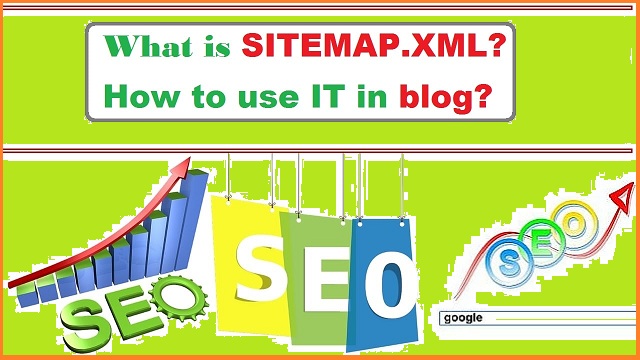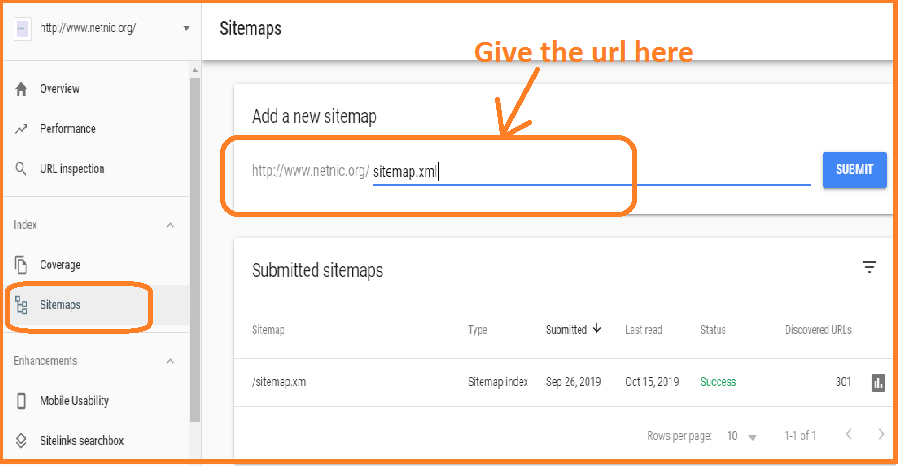Sitemap Introduction -: Before we create a sitemap of any website or any blog it is necessary to know what is the sitemap ?.A sitemap is a file where you provide information about your web pages, videos, and other files on your site and the relationships between them.
In other words we can say that the sitemap is a which file that provide your website pages or all blogs list is available. All Search engines like Google, Bing, Yahoo etc read this file to more intelligently crawl your website or blog .A sitemap tells the crawler which files you think are important in your website or blog and also provides valuable information about these files.
Type Of Sitemap-: There are two type sitemap
- HTML Sitemap
- XML Sitemap
1-:HTML sitemap -: This type sitemap are written in html language.
2-: XML Sitemap -: This type sitemap are written in XML language there are two type sitemap
- Index sitemap -: In this only index are used.
- URL sitemap-: In this category all the web-pages ,images,videos sitemap are created.
Create a Sitemap for a website –: For creating a sitemap go to the sitemap generator tool. Here write your website address and click the start button.After some time we get a XML sitemap here. There are multiple tools available that providing for creating a sitemap facility to your website.
Create a sitemap for a google blogger blog –: If you want to create a sitemap of your blog then go to the sitemap generator tool. Here write your website address and click the start button.After some time we get a XML sitemap here.

How to insert sitemap -: After creating a sitemap next important thing how to insert a sitemap in your website or blog.There are different way to insert the sitemap in your website or blog.
Insert a sitemap of website -: If you are using any website then go to the hosting panel and upload the sitemap.xml file here.For example your website name is netnic and xml file name is sitemap.xml then the your url is http://www.netnic.org/sitemap.xml .
Insert a sitemap in WordPress file -: If you are using WordPress then install the google xml sitemaps plugin here.This plugin automatic update your website xml sitemap regularly.
Insert a sitemap in google blogger -: If you are using google blogger then go to blogger setting and click here search preference button here.
In the monetisation window click the robot.txt files and click the yes button.When you select yes button a text box will open here.
Here you can paste all the sitemap text here.And click the save button. By these process you sitemap of blog has been added your blog.
How to add website sitemap in google search console -: For adding a sitemap of google search console a account must be necessary. First create a google search console account using the gmail id. After login the google search console. Follow these process
- Add the website property here.
- Click the sitemap button here in the left side menu.
- give the sitemap file name here as like
After giving the sitemap file name click the submit button here.Our website sitemap added in google search engine.