Gmail providing the facility to access gmail account to other person. Accessing gmail account without giving the password this facility called delegates feathers.
Gmail delegates feathers providing this facility by the help of this feathers your friends can access your gmail account and send the mail without giving any password .In this feather regular account can use 10 delegates and official account holder use 25 delegates . If we want to close to access any delegates we can do it.
Adding the delegates:- There some process
- First open the gmail account which are giving for delegates
- Now select the setting menu in gmail accounts
- now select Account and imports
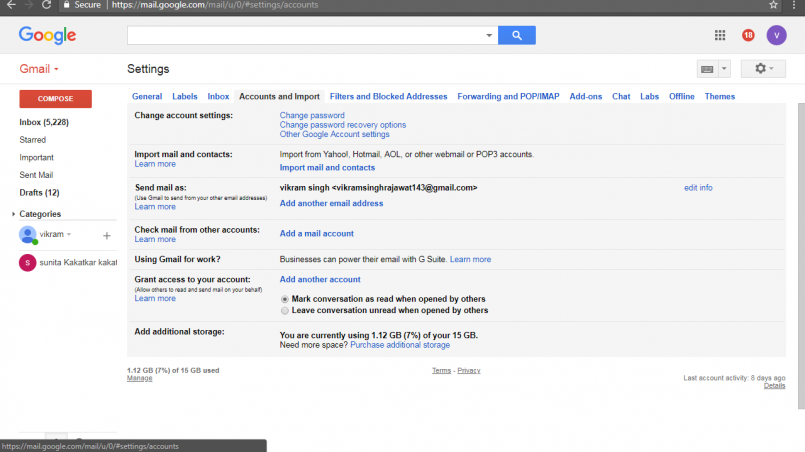
4. Here select the Grant access to your account and click add another account
5. In below add another account here we see two radio button
choose one button this will show if the delegates read this will show or not
6. when we select the Grant access to your account and click add another account a new window will be open and ask the another gmail account here we give the delegates gmail accounts.
7. Now delegates get a confirmation link if delegates click on this link in 7 days it will activate within 30 minute otherwise it will expire.